Cheap WordPress Web Development, Myth or Reality?

WordPress is an open source content management system (CMS). It powers 30% of the web currently, including millions of blogs and e-commerce websites. Thanks to its popularity, most hosting providers allow automatic installing of the CMS in one click.
WordPress is free to download. It can be used for building any kind of website: an online auction, job board, podcast, multilingual social network, a website with discussion board features, etc. They also say that you don’t need to know HTML / CSS to customize your website. If so, where are the expenses coming from? Can WordPress development be cheap? How much is a WordPress site really worth?
Continuing our cost-effective development series, this post will explain some issues surrounding web development pricing and the balance between a business’ needs and the price for a WordPress website. There will also be tips on how you can minimize costs and avoid losses when building a website.
How Much Can a WordPress Website Cost?
The cost of WordPress web development basically consists of:
- WordPress hosting to store your files (the website’s home on the web)
- domain name (your website’s address on the Internet)
- design and themes
- plugins and extensions
A domain name can cost $10-30/year and hosting prices start from $7.99/month. But you can get these for as little as $3.95/month from Bluehost or Siteground (two officially recommended WP hosting providers), $5+/month from DigitalOcean or Amazon Web Services (cloud hosting providers), or as much as $900/month as with Kinsta, for example.
By default, each WP site comes with a basic theme (website template) which controls its appearance. There are over 4,000 free themes. You can pick a mobile-friendly one that fits your industry, layout, or other requirements, install it and customize by changing the theme settings.
If you want a more exclusive appearance for the site, you’ll have to purchase a commercial premium WordPress template or look for premade templates on sites like Envato Market, Mojo Marketplace, or Template Monster. The prices there range from $13 to $1,200. However, templates purchased from third-party theme developers may fail to integrate with native plugins on your website. They can also be difficult to customize without the knowledge of HTML and CSS but still won’t make your site look unique. If you decide to have a custom-made theme, it’ll raise the cost significantly.
WordPress plugins allow for adding features to your website, e.g., contact form, email marketing, gallery, firewall for the site, SEO to get more traffic from Google, etc. There are over 50K of free and paid plugins on WordPress.org, premium options running anywhere from $47 to $200. More plugins are sold by third-party websites and developers. Support is one of their advantages: providers of free products are not required to offer support or updates.
The total cost of the most recommended paid plugins for a WP site starts from $426. We don’t advise purchasing any extras from the onset: you can add them at any time later. When it comes to website features, remember that less is more. It’s easier to add functionalities than to remove them. Fewer plugins also mean a faster website. Install and pay only for those extensions which are essential for your business. You may also need a developer to fine-tune the plugins to meet your specific needs or to integrate them into your workflow.
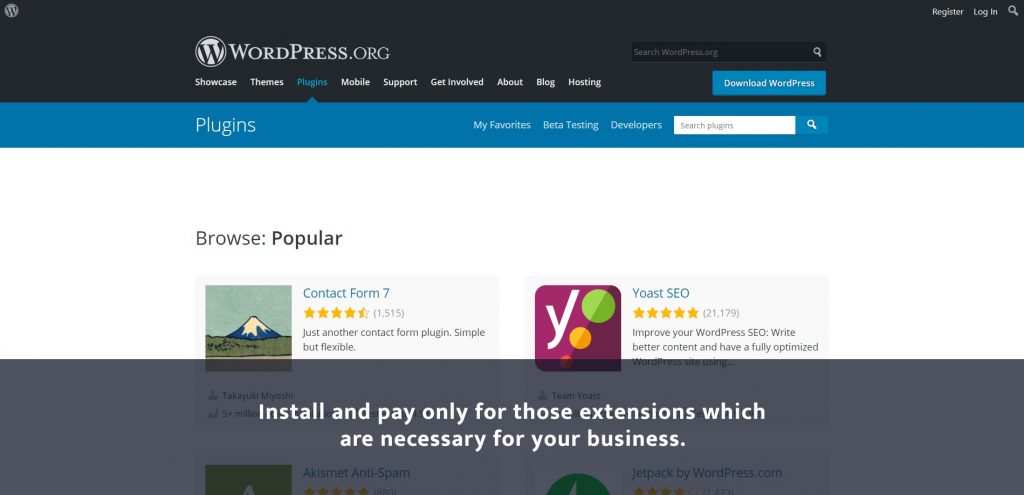
You might have to add content, such as texts, images, embedded videos, audio, links, etc. A lot of people create the copy on their own, which is fine as long as they do it before the design. If done by someone else, the content may add another cost.
A more advanced WordPress website cost starts from $500 and beyond, while a professional theme development may cost as much as $50K. Everything depends on the project’s budget, business requirements, and goals.
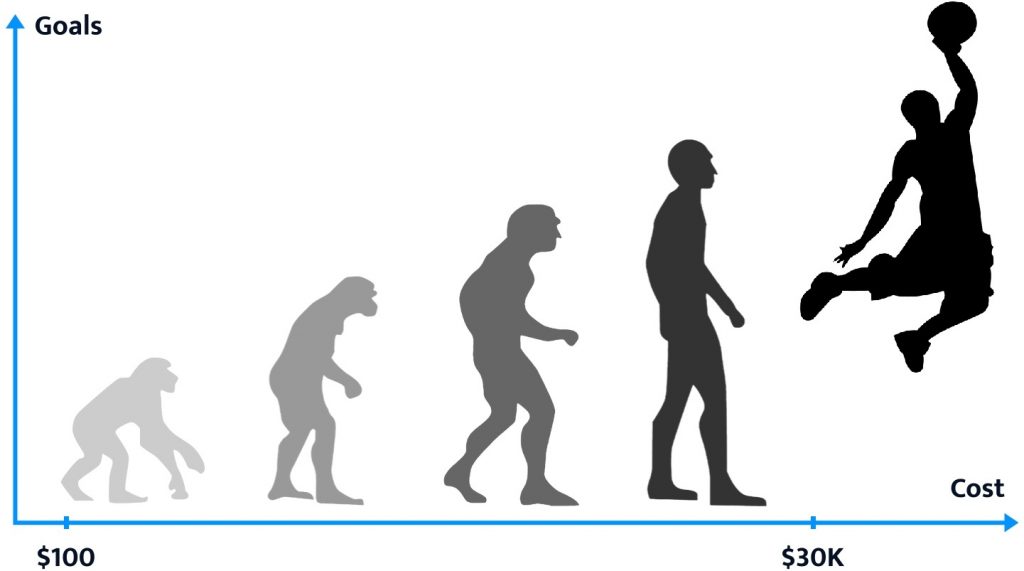
You must be wondering, if WordPress web development isn’t that cheap in fact, why is the software so popular among businesses worldwide? The catch is in saving a lot of time and thousands of dollars that each of them would have to spend on building an in-house content management system. That is the real cost of a WordPress site.
In theory, anyone can install WordPress for free and make a fully functional website. Many people believe that if they do something themselves, it’s free. We don’t think so: they forget about the value of their time, going through the learning curve, missed opportunities to do something more profitable instead, tasks taking much longer than they’d take a professional to do, and the risk of getting compromised quality or something entirely inadequate at the end. All these things translate to greater costs after all.
What Makes the Price for a WordPress Website
Let’s look closer at the factors that contribute to the total cost of a WordPress site.
Needs and Requirements
When planning for a website, look at your business first and decide what you want to achieve. What’s your goal for the site: shall it generate leads, or act as a portfolio of your services, showcase products, or raise your authority through content? What’s your budget? What are your long-term goals after the initial build? If you don’t know what you need, you may end up overspending on something useless. You should know what expenses are necessary indeed and avoid paying any more than needed.
We distinguish four types of websites based on the business needs: they determine the website’s size, functionalities, look, and ultimately the cost. It works the other way round as well because the budget often determines the features and quality the site owner can afford.
- Simple / Low Budget
You may get a domain name for free, but you’ll have to pay for web hosting. Thousands of free templates are available in the official WordPress.org themes directory, and the essential WordPress plugins are available for free as well. The cost of such a website may total $47-100 per year. (Here you can learn how to create a website for less than $100 without hiring anyone.)
A site that is usable, simple, and clean can be enough for a start. WordPress gives a decent foundation to work from, even if your website will need to be redesigned in a couple of years. Meanwhile, you might endure slow load times and intermittent downtime, and should be ready to spend a lot of time learning how to maintain and fix a WordPress site on your own.
- More Features / Higher Budget
As your business needs grow, so will your expenses. Premium WP templates come with more features and priority support, but also at a cost. The price will be further increasingwith each new add-on you need to install.
Additional features may also require a more robust hosting configuration. It’s an extra cost, but you’ll pay it for the faster performance, the ability to handle more visitors, and other benefits. Depending on the premium plugins and services that you add, the annual cost for this category of WP sites can be between $500 and $1,000.
- Standard E-commerce Website
In addition to hosting and domain, an e-commerce site will need SSL for secure transferring of the customers’ usernames, passwords, credit cards information, etc. If you don’t get it in a hosting package, SSL cost can range from $50 to $200/year. A WP e-commerce plugin is another must. WooCommerce, the most popular one, is free, but you’ll have to pay for additional features. Based on your requirements, e-commerce solutions will cost you some $450-1,000 just to launch.
There are several free WooCommerce-ready templates, but a premium or paid template will give you access to support and extra features. You may also have to install some free or paid WooCommerce extensions.
The total cost of building a WP e-commerce website starts from $1,000 and increases depending on how many paid add-ons and services you need. This approach suits small businesses well. Medium-sized and large companies go for custom design.
- Custom Website / High Budget
If you want a website that looks and performs better than others in your niche, be prepared to pay more. A typical custom WordPress theme for a business or personal website alone can cost from $1,500 to $5,000. More powerful sites with specific custom features or companion plugins may cost $15K or higher. A complex enterprise level project’s price can exceed $30,000.
Custom themes do not include WP hosting, website maintenance or support after the project delivery. Expect these services to be an additional cost. But a managed WP hosting provider will also offer managed updates, premium support, greater security, and developer-friendly tools.
The price of a custom WP website depends on the business requirements as much as on the rates of the web designers, developers, agencies, and other service providers that you engage.
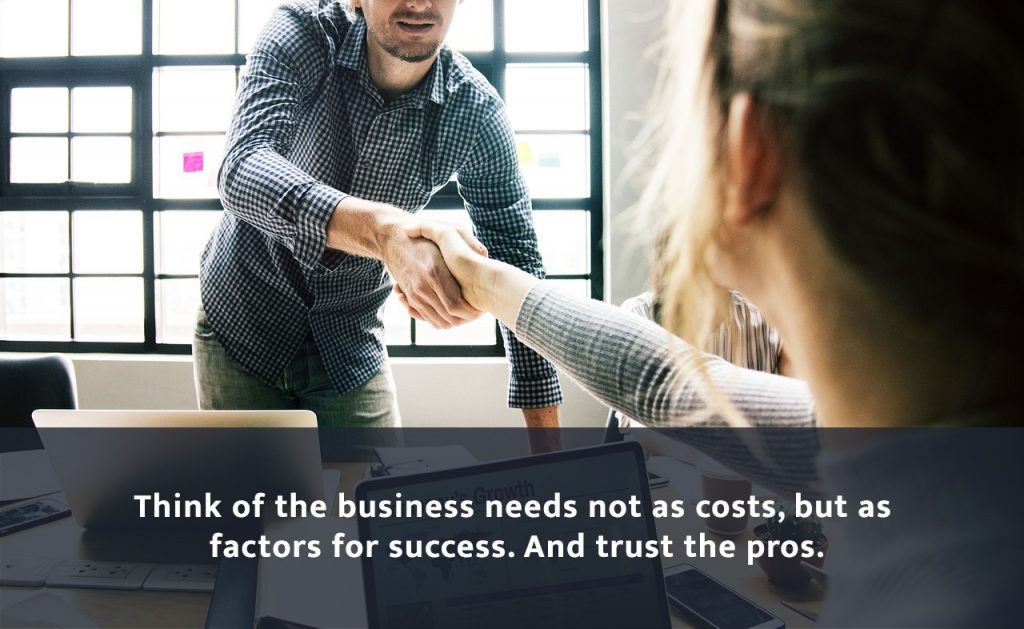
WordPress Developer
The ideal WordPress developer must:
- have experience in creating websites like yours;
- have a portfolio of completed projects that work;
- be within your affordable price range.
You have multiple options for finding one: freelancer platforms and job boards, referrals and recommendations, and agencies that specialize in WordPress web development. The rates vary widely. On Upwork, the average WordPress developer rate ranges from $20 to $100+ per hour. The most common pricing model is a fixed price based upon set deliverables. The larger your budget, the better developer you can hire. Agencies may be a more expensive option (unless they are located overseas), but they should guarantee a more straightforward and stress-free process.
Before you start looking for developers, spend some time again on defining your requirements. A clear idea of the goals will help you analyze price quotes against the final deliverable promised by the developers. Create a brief: list your business goals, target audience, competitors, your logo and other brand elements, existing budget, the overall scope that reflects the total amount of work required, etc. A project specification or at least wireframes of the site pages would come in handy. The candidate will need to know whether they would be customizing an existing theme or building one from scratch, whether additional custom plugins are required, whether you have your domain and managed hosting already, and other information. Do your homework before an interview.
Check out each candidate’s portfolio, website, case studies, profile on Github, blog posts or published articles, etc. They must have experience in the exact kind of site you require and have a problem-solving mindset. Even if you are still unsure about the present and future goals of your site, a good developer will try to work with you to discover your needs.

If you wish to work with the WordPress developer in person, remember that your pool of eligible developers will be inevitably limited. You’ll risk hiring someone less skilled or overpaying (compared to a non-local developer or team). Nowadays, it’s perfectly possible to find a high-quality developer elsewhere for a lower price. The majority of them are fluent in English. Although the subtleties of your ideas may be difficult to explain and understand occasionally, the difference between paying someone $20/hour versus $200/hour should offset such inconveniences.
Content
If conversion is one of your goals, the website’s copy should be compelling and exciting. It must match the tone which your business uses and answer most of the questions that the visitors may have. Research on the product’s purpose/goals, target audience, and buyer personas is essential. This information helps write text as if speaking to the visitor, which will eventually help convert visitors to paying customers, social media followers, newsletter subscribers, etc. You must also elaborate the elements like calls-to-action, features, benefits, testimonials, etc.
If you regard copy as an important part of your website, hire an experienced copywriter. Depending on the project type, they charge per word, hourly, or a flat project fee. On Upwork, website copy costs some $200-500 per page. If you need the copywriter to do more, such as voiceover or writing for your WordPress blog, expect to pay accordingly.
Customization
You will need someone to design and someone to code your unique WordPress theme. You may save some money by hiring someone who’s excellent at both jobs and even writes copy, but such pros are hard to find. Full-service agencies will offer you both a WordPress developer and a designer on the team, but often they are more expensive than individual freelancers. Alternatively, you may outsource the work and get the same quality much cheaper.
Adding features and functionality to a custom theme will increase the development time and cost. If you change the scope of the project in the middle of the process, both freelancers and agencies might charge you extra fees for significant change requests.
There are a few ways to reduce the custom WordPress design price to some extent. A clear scope of the project makes it easier to give you an accurate quote and helps limit revisions and change-order fees. Give the designer a list of your favorite websites and what you like about each of them. This will give them a clear idea of what you expect and reduce the revisions time and overall cost.
Most WordPress professionals would utilize a premium WP plugin rather than build one out from scratch. It’s more efficient and cost-effective. You may also get a ‘custom’ look and feel if you find an existing theme that has 90% of the desired elements and modify it to meet your specific needs. WP’s ‘child theme’ feature allows website owners to change some aspects of a site’s look and functions without changes to the code, thus allowing for updates to the parent theme in the future. Professional ‘website assemblers’ can use existing WP plugins in combination with a drag-and-drop page builder to build you a custom-looking site at an affordable price. It won’t be a ‘custom theme’, but you can significantly reduce the overall cost this way.
Maintenance
After the initial setup, WordPress website maintenance cost will be another expense to meet:
- You will need backup software, backup services, or third-party offsite storage (i.e. Dropbox, Amazon S3), as well as pay a developer to set up and test the backups and restore your site in the event of a disaster.
- If any upgrades go wrong, hiring someone to fix your site can cost a lot.
- Security setup is a one-time investment, but monitoring your site and ongoing education on security can add a significant cost.
When something goes wrong, it may cost you $500 or more to fix. When you hire someone to back up and upgrade your site, it’ll cost probably $50-$100/month. The amounts will vary based on your individual needs, but there are simple ways that you can control the expenses on a daily basis. Be proactive. You should have tools and fallbacks in place to make sure certain tasks are performed, and a plan for the case if something goes wrong so that a qualified person can follow the process. It’ll cost you dearly if you have to solve problems after the damage has already been done.
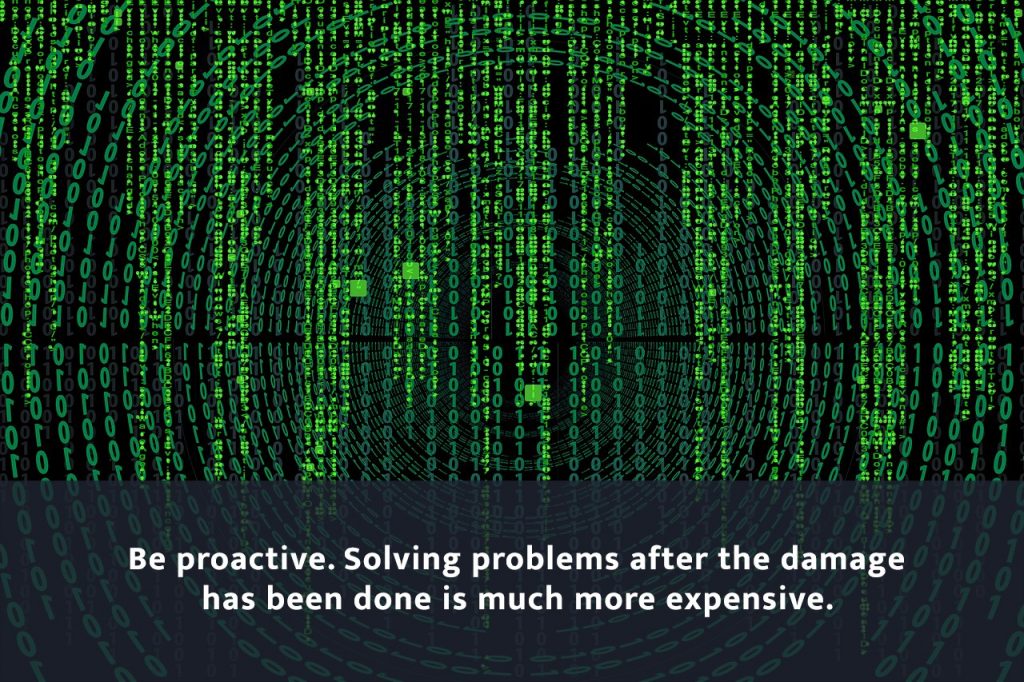
If you are in charge, it’s essential to learn the technical side of WP maintenance before things go wrong. If you hire someone, choose them and the necessary tools carefully. They must be experienced with WordPress and be able to clearly explain what they will be doing to maintain your website.
It’s better to hire a professional from the start. For the sake of saving upfront costs, many people spend countless hours fiddling with their website maintenance. But time is money. Your time is precious, and if you fail to address issues properly and in time, you might end up wasting both time and money.
Wrapping Up
The answer to the question ‘How much does a WordPress website cost?’ depends on what type of website you need. If you wonder whether a great WP website can be cheap, it depends on what’s ‘great’ for you. If you mean only to enter a weekly blog post and don’t mind your blog looking like someone else’s, it can and should be cheap. Do you wish to grow your business and get a competitive advantage? Then your ‘great website’ should have unique branding, design, custom-made functionality, and flawless performance and security. All these come at a cost.
The price for a WordPress website depends on what you want it to do, how fast it should run, how attractive and safe you want it to be, and how much traffic it must handle. The amount you spend will directly reflect how ‘great’ your website will be. A custom WordPress theme and more expensive hosting and maintenance are quite an investment, but it’s money well spent.
The best way to control your expenses is to start small, using only the essential free plugins and template. In the case of e-commerce, when sales begin, you’ll soon find out what tools should add value. Only then will you have to devote special attention and funds to using the best e-commerce solution and adding the correct extensions.
For the sake of economy, many people go further and choose to proceed without a WordPress developer or even an assembler on board. But the optimal approach to running a business is to spend your time on what you do best and pay qualified people to do the rest. When you engage web designers, developers, maintenance, copywriters, or other professionals to meet your business’ extensive needs, the cost of your website can go as high as $30K and more. But in the case of WordPress cost, you get what you pay for. Think of those needs not as costs but as factors increasing your success, and trust the pros.
If you are looking for help with a WordPress website, contact our expert team!
Content created by our partner, Onix-systems.
 Home
Home