Introduction to Construction App Development
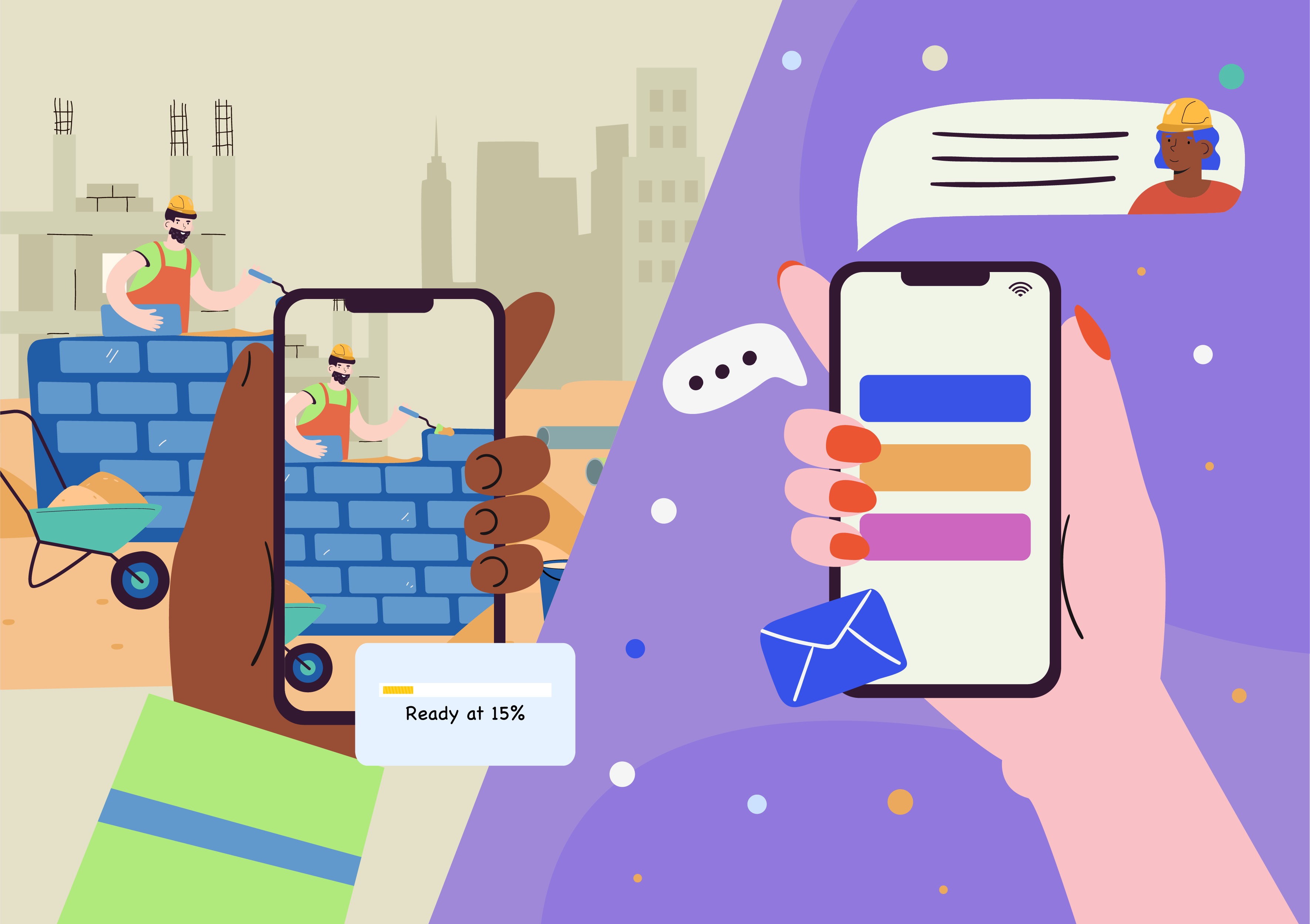
This article may be interesting both for construction companies and startups interested in building a mobile app for construction businesses.
After the lockdowns and general economic slowdown due to the pandemic, the construction industry is not only recovering but is actually about to become an engine of global economic growth in the decade to 2030. Innovations in the industry, including cloud technology and mobile applications, should provide the instruments for enhanced efficiency, job site safety, quality, and productivity.
According to the 2020 JBKnowledge ConTech Report:
- 92% of construction industry workers used a smartphone for work
- 65% of respondents also used a tablet for work purposes
- 22% of companies were using six or more applications for their daily operations
The number of companies using these web and mobile apps and the number of apps on the market grows year after year. However, since most apps are poorly integrated with existing workflows, many companies resort to custom construction app development.
A well-thought-out and executed custom construction app can solve your company’s unique problem, streamline the processes, speed up project timelines, reduce costs, and create a competitive advantage.
You may also use your knowledge and experience to create something valuable for others or even revolutionize the industry. A construction mobile app can be beneficial not only for architects and general or specialty contractors but also for manufacturers of construction materials, stores, and other construction-related businesses. In that case, your project can evolve into a separate lucrative business.
Here you can find advice on where to start. If you are still not sure, let us list a few reasons for building a construction app in 2022.
The Benefits and Use Cases for Construction App Development
There is virtually no limit to the number of tasks a mobile app can perform and creative ways to further your business goals.
- Mobile technology allows information to be collected and sent in real time for close tracking of daily activities and critical information. For example, mobile timesheets that record clock-in/clock-out times can help improve teams’ accountability and reduce labor costs.
- A mobile app can be a valuable addition to your company’s existing software, such as enterprise resource planning (ERP) or construction project management app. For instance, field workers can conveniently enter via smartphones timesheets that will be automatically uploaded to the office staff’s system on desktop computers.
- Mobile technology facilitates on-the-go communication between the owners, back-office teams, construction managers, field workers, and clients. Collaboration between groups at the office and in the field is essential, especially when it comes to materials, people, schedules, equipment, deficiencies, or incidents. When all project stakeholders can access the same information simultaneously, they can faster address issues and avoid mistakes.
Companies can improve relationships with clients and ensure transparency using apps with photo- and video-sharing functions. For example, Alternative-spaces is currently involved in construction contractor mobile app development for a US company specializing in luxury housing. The app enables the teams to document their daily work progress with photos and the clients — to view the pictures, monitoring the construction process remotely.
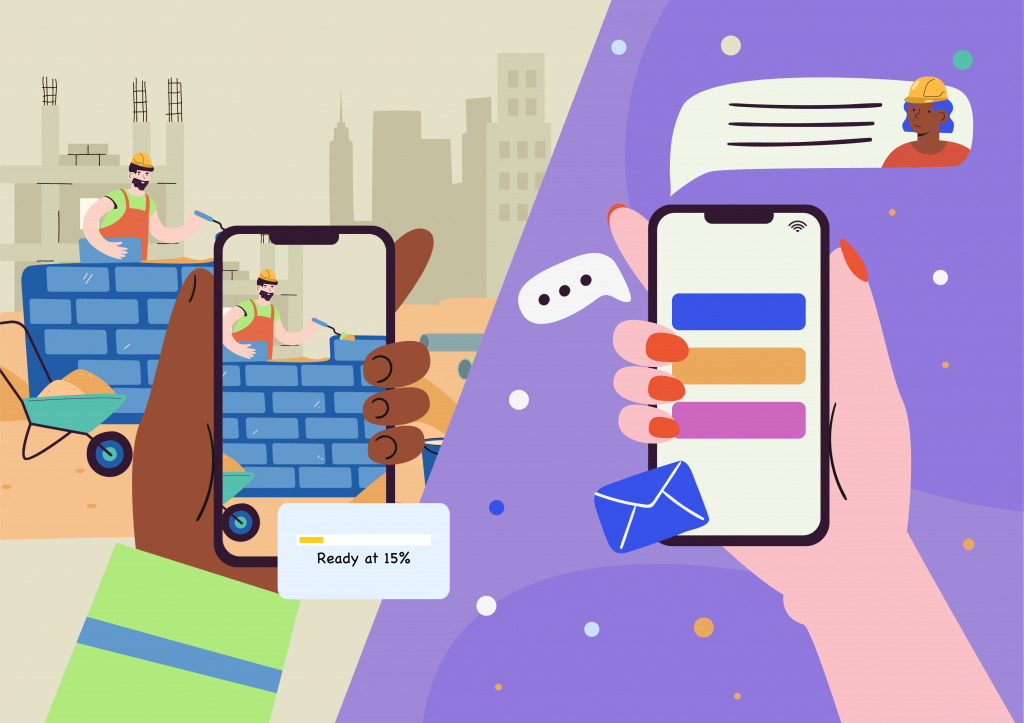
- The app also enables construction managers and workers to keep permits on hand on their mobile devices. Generally, construction companies can upload electronic work orders, plan clarifications, building code references, by-laws, and other documents for teams in the field, and the latter can file checklists, daily reports, etc.
- By eliminating paper documents and spreadsheets, construction companies can save much time, increase back-office efficiency, improve accuracy, and reduce errors.
- Photos, reports, GPS data, time stamps, signatures, and other information captured by mobile apps throughout the construction process provide an accurate audit trail for accountability to clients or evidence in legal disputes.
- Mobile apps with GPS capability allow construction managers to keep track of or send jobs to the closest technician and the technicians — to complete work orders directly from the field.
- Mobile apps make it easier to plan, track, and manage equipment use. Staff can log equipment hours and keep track of locations and maintenance.
- These apps can be integrated with smart sensors and robots to control their systems or gather, analyze, and display important data via dashboards.
- Mobile apps can promote construction safety via inspection checklists available on mobile devices, issuing alarms, documenting incidents, providing training materials, including videos, and more.
These are only a few needs that construction mobile apps can help you with. Moreover, if you sell construction software as a service (SaaS), a mobile version of your system can be a competitive advantage and a deciding factor for the consumers.
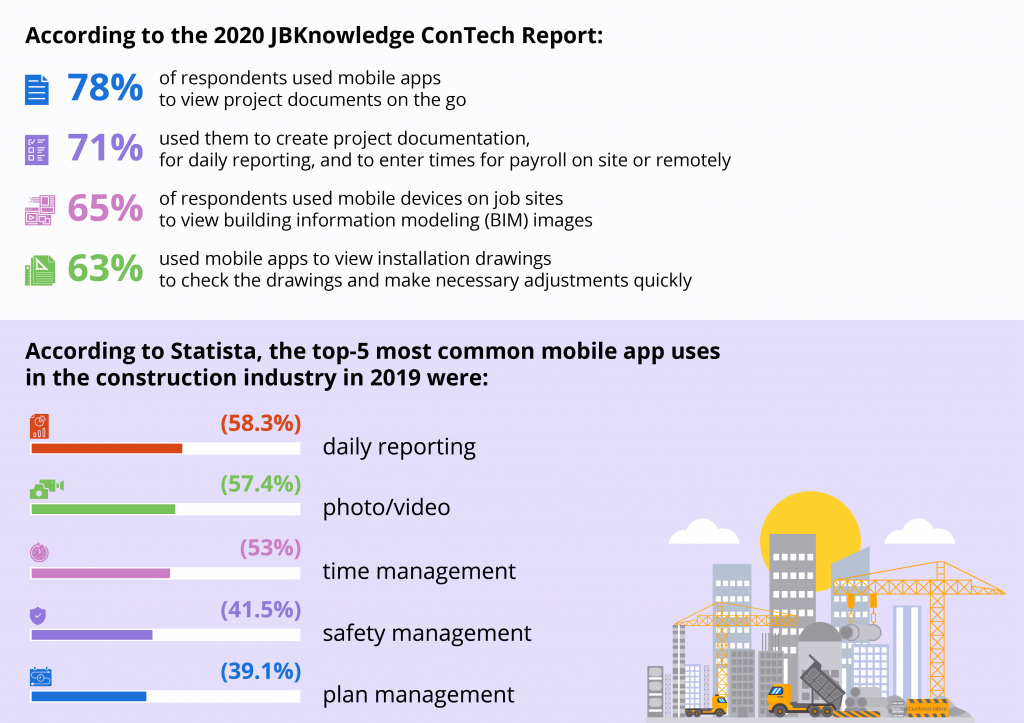
The following chapter describes the basic steps to create a construction mobile app.
3 Steps to Build a Construction Mobile App
1. Do your research and prioritize the requirements.
The development of any software begins with identifying the critical problems it should solve, what business needs it should meet, and how it could add value and benefit your business. These needs will determine the feature set of your future mobile app.
For instance, if you need to automate and streamline the management of your company’s projects, you need to develop a construction management app. If you want to sell more construction materials, your app may enable online purchases, facilitate delivery, and so forth.
A study of popular construction mobile apps in relevant categories should be helpful. Firstly, you may find a ready-made solution to your problem on the App Store or Google Play, which will eliminate the need to build a construction mobile app on your own. Secondly, apps with good ratings and reviews can give you ideas about the key features and user interfaces.
For instance, OSHA-NIOSH Heat Safety Tool enables managers to plan outdoor work based on real-time heat index and hourly forecasts and provides first aid information for heat-related illnesses. Suppose you are also interested in construction planning app development. In that case, you can learn how those products help reduce risks and make yours even more useful, e.g., by adapting it to local occupational safety and health recommendations or working conditions in wintertime or cold weather areas.
Let us outline a few popular construction app categories that might be interesting.
Computer-aided design (CAD), drawings, and collaboration tools
You can draw inspiration from AutoCAD, Finalcad One, or PlanGrid Build.
These apps should ideally enable users to:
- add and share construction plans, markups, photos, forms, notes, and reports with the project team and within groups
- access construction documents, such as RFIs, submittals, specifications, and schedule
- manage and compare drawings to identify changes or clashes
- add photos, comments, priorities, statuses, etc.
- communicate with other team members
- notify team members of project changes and receive important notifications
- track revisions
- filter and search by keywords
- view progress
- capture, markup, and share progress photos
- manage issues and punch lists
Construction calculators and estimators
Exploring multiple calculators is useful both if you need to solve your personnel’s specific problem or promote your products or services. For example, an app can:
- help with standard construction calculations and trigonometric functions (e.g., Construction Master Pro Calc, Construction Calculator Free, or DEWALT® Mobile Pro)
- calculate the amount of concrete needed for work (see Concrete Mix Design IS-10262)
- help carpenters with roof framing calculations, estimating the amount of timber, etc. (RoofCalc)
- calculate the amount of paint and estimate its cost, e.g., Paint Calculator or BOYSEN
- calculate the amounts and estimate the cost of multiple materials needed for a project for example, Construction Calculatorand Material Estimator Calculatorhelp with the required volume of concrete and its price, armatures quantity and weight, the number and rough cost of bricks, blocks and their rough cost, the amount and cost of timber, paint, insulant for walls and foundation, tiles, flooring, pavement, earthworks, and much more
A calculator useful for thousands of workers and DIY consumers can be a powerful marketing and sales tool. BOYSEN is a good example of a paint manufacturer’s app. It helps users find the closest color match from all existing Boysen Color Swatches by recognizing the color in a picture. Users can browse through the in-app Color Collection, select the paint most suitable for their project, and see the amount they need to purchase.
Construction delivery apps
These apps aim to solve the persistent problem of last-minute delivery and material shortages by delivering construction materials, tools, equipment, etc., whenever and wherever the construction firms and workers need them. If you want to add a mobile version to your online store or marketplace or create a service from scratch, StructShare Jobsite and TOOLBX App are good examples. A delivery app’s basic features may include:
- search for a range of products and brands
- ability to sort by or compare the prices
- option of picking up or getting the ordered items delivered, with the ability to schedule the delivery
- several payment options (cards, e-wallets, net-banking, etc.)
- real-time order tracking using the GPS
Сonstruction project management apps
Construction projects are extremely demanding when it comes to coordinating people, information, and resources both on the job site and in the office. Construction managers have to monitor their teams, subcontractors, schedules, daily progress, equipment, documentation, quotes and invoicing, inspections, and much more. Moreover, companies manage multiple projects simultaneously.
Construction management apps like Buildertrend, CoConstruct, Fieldwire, or Procore help relieve the burden for an increasing number of owners, architects, general contractors, and specialty contractors.
The list of possible construction project management functionalities is virtually endless since they may cover any part or the entire project lifecycle, from pre-sale to warranty:
- Leads management and tracking
- Built-in client relationship management
- Communication between the field and back-office personnel, including push notifications, live chat, emails, incidents reporting, real-time materials location, etc.
- Selections management
- Project planning, scheduling with due dates and priorities, and schedules coordination
- Real-time task generation, allocation, and prioritization
- To-do lists
- Job site activity and progress tracking
- Time tracking tools
- Requests for Information (RFIs)
- Drawings and blueprints, which may include automatic hyperlinking and sheet version control, markups and annotations, measurements, progress photos and RFI hyperlinking, as-built drawing archives, and more
- Specifications, permits, contracts, meeting minutes, and other project documents
- Photos (with the ability to add tags, links, annotations, markups, pin to drawings, etc.)
- Files and photo sharing
- Electronic signatures
- Instant notifications
- Customizable dashboard / real-time project information panel
- Employee time tracking
- Productivity measurements and reports
- Construction inspection and checklist templates
- Deficiency lists
- Warranty requests
- Report generation and sharing
- Bids and proposals
- Building materials and supplies calculators
- Tracking and management of assets and materials
- Management of logistical chains
- Bills and purchase orders
- Purchase order payments
- Change orders and expenses
- Management of potential cost overruns and risks
- Estimators and project cost forecasting
- Budget management
- Customer invoicing
- Online payment processing
- Integration with the accounting system
- Payroll processing
- Financial reporting
- Contact directories
- Security features
Construction site auditing apps
Site Manager and Site Inspection are examples of apps that help with site inspections, safety audits, quality checks, detecting defects, snags, and faults, making punch lists, risk assessment, and more. The app may enable users to:
- add photos (with the ability to annotate and markup) and descriptions of their findings
- share the identified faults and issues with workers
- organize and manage the findings
- tag them to the problems/observations
- generate customizable PDF and Excel reports
- share the reports to Google Drive or Dropbox
- email the reports…
… and more.
Once you have identified the problem for your app to solve and possible ways to do it, it’s time to engage mobile app developers.
2. Engage professionals to build your construction mobile app.
According to the same JBKnowledge ConTech Report, only 49% of the surveyed construction companies had an IT department in 2020. If you do not have one or there are no mobile app designers and developers, you can either hire them or outsource the project to an external team.
Both options have their pros and cons, but in any case, you need a software development team including at least the following positions:
- User experience (UX) and user interface (UI) designer
- Front-end developers for iOS, Android, or hybrid mobile development
- Back-end developer
- Quality assurance (QA)
- Project manager (PM) or Scrum master
… and possibly also a solutions architect, AR developer, DevOps, and other tech experts.
If you opt for outsourcing, you can look for eligible agencies on platforms like Clutch or Upwork.
When selecting software developers, please pay attention to:
- whether the experts possess the knowledge of technologies required to build a construction mobile app
- whether they have relevant industry experience
- whether the team adheres to the progressive Agile methodology, and namely practices the Scrum technique
- the outsourcing vendor’s portfolio
- reviews and customer testimonials
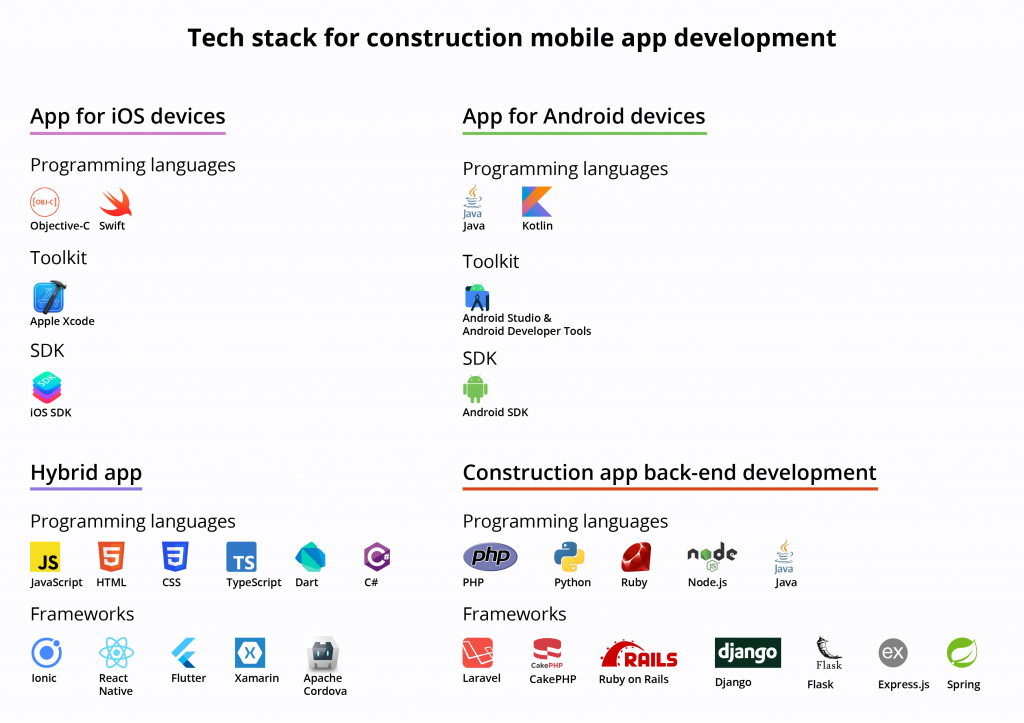
One of the benefits of engaging an outsourced development company is that they will assist with the product discovery stage crucial to the project’s success, especially when building a mobile app for construction businesses. Their experts will clarify the project requirements, research the market and the users’ needs, select and prioritize the features, help choose the OS, and more.
Outsourcing agencies have experienced business analysis, UI/UX, and QA and compliance experts on board. When all project participants work under one roof, your construction app development will proceed faster and cost less.
An experienced outsourcing partner will likely recommend that you develop and launch a BETA version or minimum viable product (MVP) first. A basic app with the essential features can be built at a minimum cost to validate the solution idea quickly. For a commercial product, this approach allows speeding up time-to-market, getting feedback quickly, and refining the product accordingly before release.
3. Design and build your product.
The third step is to implement the required construction app functionality and design. Even an MVP of your construction app should have a slick professional-looking user interface and offer the best user experience possible. Fast and straightforward navigation, intuitive icons, reserved color schemes, and clean layouts are key for construction apps: users often have to view documents, enter data, calculate numbers, or find contacts on smaller screens under challenging conditions, including varying lighting, noise, emergencies, etc.
A modular structure is the most effective approach to building a construction app.
We recommend using application programming interfaces (APIs) to address the core construction app functionality. This saves considerable development effort, time, and money. For example, Procore’s construction app APIs facilitate the integration of analytics and reporting features, CRM functionalities, time tracking, expense management, and other features.
We typically divide the development process into two-week sprints and test the produced features at the end of every sprint. The programmers build the infrastructure, integrate services, and code the features, while the QA staff continuously tests the deliverables.
If you intend to market the product to construction businesses and professionals, you will also optimize it according to the standards and requirements of the appropriate app store. Again, the experience of a specialized team will be advantageable.
The Cost of Building a Construction App
One can calculate any software development cost by multiplying the specialists’ hourly rates by the hours they spent on the project. It would be much more simple if these two variables did not depend on multiple factors:
- type of the construction app
- number of required features
- the project complexity
- the type of mobile development (native iOS, Android, both, or hybrid)
- whether the team uses paid construction app APIs and third-party integrations
- any additional technologies (artificial intelligence, augmented reality, etc.)
- whether there is a release deadline
- whether the app is built by in house-team, dedicated team, freelancers, etc.
- team size
- the specialists’ hourly wages that largely depend on their experience and location…
and more. It’s primarily the feature set and the hourly wages that determine the final price. The mere lists of possible features earlier in this article make it clear that it takes many more hours to develop a construction management app than a basic flooring calculator.
The contrast between the software developers’ hourly rates, say, in the US and India, can be dramatic.
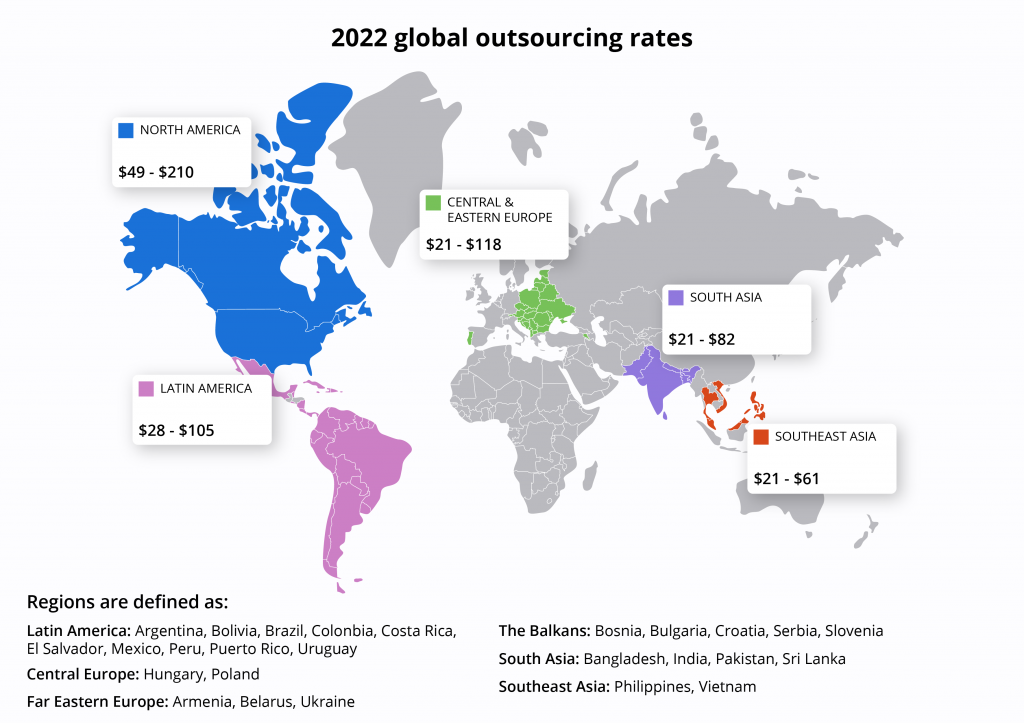
As a result, a custom construction app cost can run anywhere between $25K and $200K. Still, any price is quite likely to be justified by increased efficiency, enhanced safety, and improved bottom line in the long run.
Final Words
Construction businesses that want to stay competitive and grow will be using more specialized mobile apps that will become increasingly effective and sophisticated. If the market does not offer an optimal solution, sooner than later, your enterprise may need to create a construction mobile app for automating its workflows, ensuring safety, or solving other daily problems of architects, building contractors, manufacturers, supply chain or infrastructure businesses.
As the construction industry grows, so do its problems, but it makes the sector an ocean of opportunities for startups that can offer and monetize solutions to those problems.
Do you have a construction app idea? Do you want to validate it quickly? Can’t decide on the feature set? Do you need a free consultation or budget estimate? Do you need an experienced software development team to turn your idea into reality?
Why not take advantage of Alternative-spaces’ custom mobile development services? Nothing could be easier than contacting us.
Alternative-spaces is an outsourcing company that provides UX/UI design services, web and mobile development, discovery, and other services for clients worldwide. The agency houses several teams developing software for multiple industries and offers dedicated teams that use Agile methodologies to manage changing requirements and adapt products to the current market.
Content created by our partner, Onix-systems.
 Home
Home