Zoom Boom: Power-Up Your Website with Zoom API
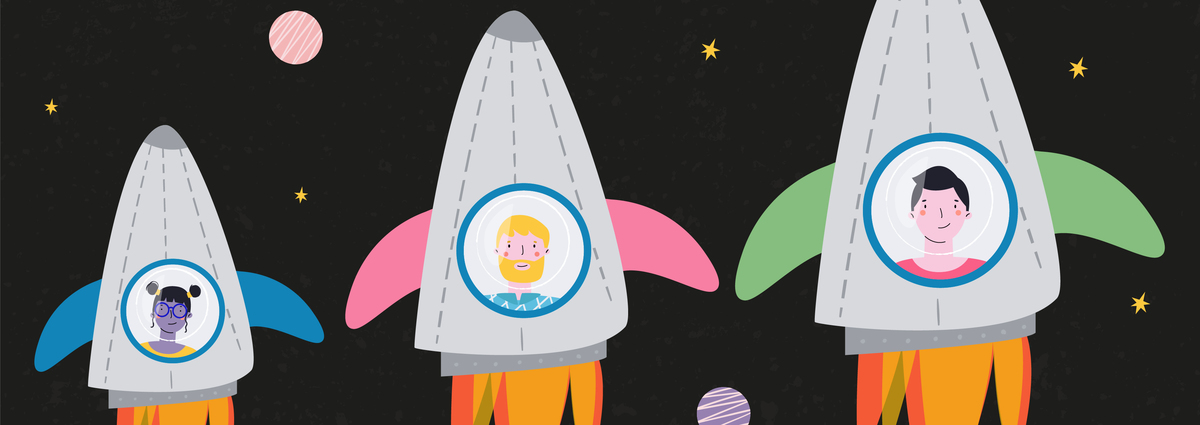
Many people working from home during the COVID-19 pandemic have probably used Zoom, a cloud-based video conferencing service that enables users to ‘meet’ virtually. Schools are using it widely to teach lessons online. The high demand for video conferencing with colleagues or students has made Zoom nearly the most usable app in the world with over 300 million meetings daily in April 2020. It has become an essential tool for small and large teams to keep in touch and support workflows when in-person meetings are not possible. According to Forbes, over half of the 500 largest U.S. companies used one of Zoom’s paid plans, and several of them have signed large contracts.
Zoom is not only a mobile app. For example, it’s also possible to embed Zoom on a website and use it seamlessly as part of the website experience.
Zoom as a Cloud Video Conferencing Solution
Zoom allows users to attend virtual meetings that can be video- or audio-based accompanied by a built-in live chat. Users can record conferences to re-watch later.
The service combines the perks of cloud computing and video conferencing. As a result, a less hardware-demanding solution is born. When all the capabilities of such services are stored in the cloud, users don’t need in-house servers that can be difficult to maintain and expensive. Zoom still requires a computer or smartphone, headphones, and microphone, but a cloud-based solution provides much more streamlined conferencing that can be quickly used in emergency cases with little complication. The COVID-19 outbreak and subsequent quarantine measures showed that the service can be a life (or job) saver.
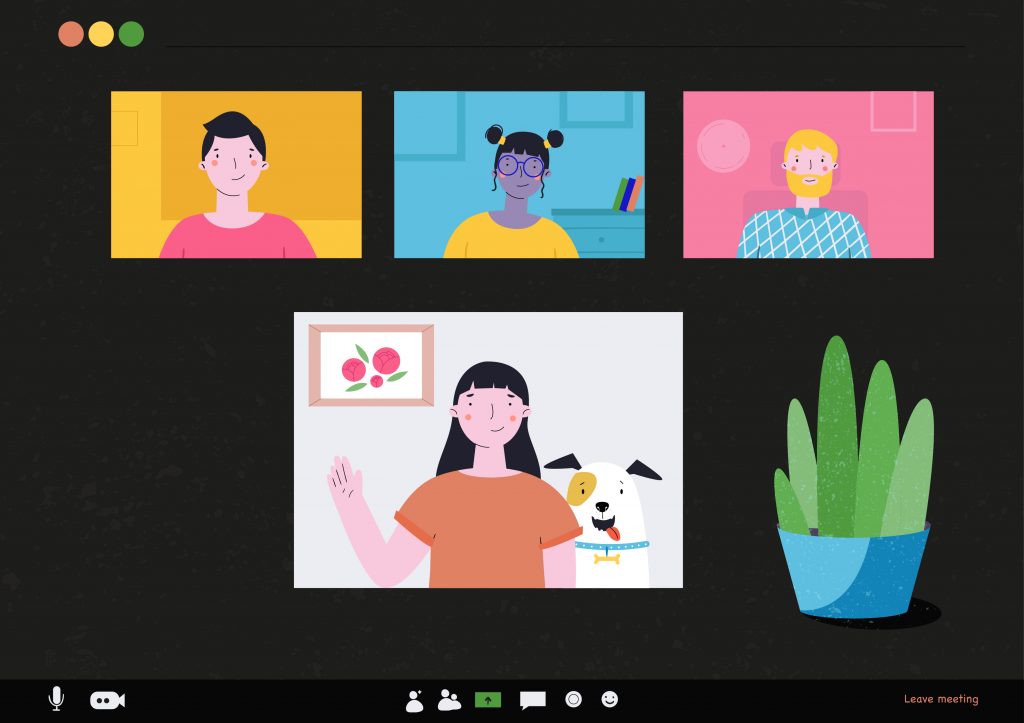
Notable Perks of Using Zoom
Zoom’s wonderful usability derives from the fact that the service was created with non-tech users in mind. It has a simple interface, quick registration, and sign-in, and doesn’t require much user information to start. Other perks of the service include, but are not limited to:
1. Management made simple. When you keep all your tasks in the cloud, it is easier to keep up with them. Frequent reports are also useful for business since you can confirm how successful your video conferencing is.
2. Hardware & software compatibility. Cloud-based services are built in a way that doesn’t require a specific device or software to connect users. Zoom allows users to join a meeting through a mobile app or even a WordPress page where you can embed your Zoom meeting. Zoom works on Windows, Mac, Linux, Android, and iOS.
3. Affordability. Besides savings on servers, ‘all-in-one’ solutions like Zoom require no additional purchases, reduce the possibility of network damages, and minimize expensive repairs.
4. Convenient meetings. A user that creates a meeting has a few options to choose from, starting from the possibility to create an instant meeting or schedule it to a specific time and day. Upon creating a scheduled meeting, a host will receive a Meeting ID to share with the other attendees. The host also has the option of muting attendees and recording the meeting. Even if muted, attendees can virtually ‘raise their hands’ when they want to speak to others or ask a question.
5. Safety. Zoom uses such encryptions as AES 256-bits and Secure Socket Layer (SSL).
6. The free version is enough for small businesses. Zoom’s free version grants access to an unlimited number of sessions for up to 100 attendees, although the meetings can’t be recorded and each group session is limited to 40 minutes.
Additionally, Zoom offers:
1. Microsoft Outlook plugin. This plugin provides a Zoom user with an option to schedule and start instant Zoom meetings in Microsoft Outlook.
2. Chrome extension. It can schedule or start an instant meeting. It connects to Google Calendar through which all the attendees receive an invitation and enables users to join a meeting by clicking just one button.
3. Zoom WordPress Plugin. The management of attendees, webinars, meetings, and reports from the WordPress dashboard is supported in this plugin. Joining a meeting doesn’t require using the Zoom app now: it is possible to join right through a browser. The limitations of this plugin include the lack of support for webinars, and that it only has features of the web version of Zoom.
Paid Plans for Enhancing Video Conferencing
Zoom’s paid plans remove the restrictions present in the free version of the service.
1. Zoom Pro. The cheapest plan costs $15 per month. In addition to all the benefits of the free version, group sessions can be 24-hours long, and a host can manage attendees and has limited admin console access. A host can record a session and save it in the cloud (up to 1GB). Pro also has reports and statistics on the number of sessions, when they were taken, how long they lasted, and how many attendees joined the meetings. Developers get access to Zoom API.
2. Zoom Business. All the benefits of Zoom Pro are enriched with your company branding for all Zoom meetings, apps, and invitations for up to 300 attendees. The Business plan also offers a personalized URL, admin dashboard access, and dedicated customer support.
3. Zoom Enterprise. All the benefits of a Business plan are combined with unlimited cloud storage. This plan is most beneficial for large enterprises where there are over 100 attendees at any meeting. For this plan, Zoom provides a dedicated support manager and executive business review (ROI, roadmap, and analytics).
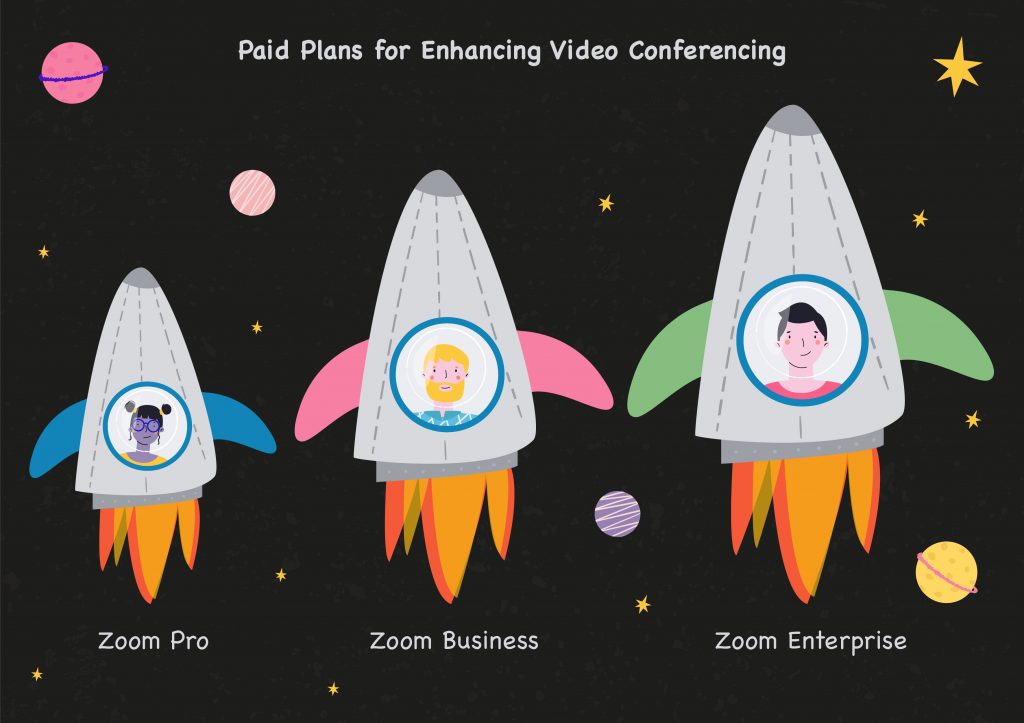
Zoom also offers a variety of subscriptions. Zoom Room brings the Zoom App to a larger scale by integrating with A/V hardware in a conference room of any size and supports a connection to an interactive whiteboard. Zoom Phone is another paid cloud-hosted phone-as-a-service that allows companies to offload the phone systems and server room space. Another service worth mentioning is Zoom Webinars. It allows for creating a meeting with up to 100 attendees and up to 10,000 view-only attendees, which makes it a great choice for media events or education.
Two Clever Zoom API Tips to Enrich Zoom Experiences
Another major reason for Zoom’s popularity is its flexibility. Zoom is succeeding by meeting almost everyone’s needs. You can use a desktop or mobile application and here is a plugin for Outlook and extensions for browsers. Now, we will look at what we can do using Webhooks and Web SDK.
Webhooks
Webhooks are useful if you want to keep your systems synchronized with everything that happens in Zoom. It can notify you whenever somebody enters or leaves meetings or any other events that are happening. For example, if it is a virtual lesson, this notification system will enable teachers to see who is in and who is out, so there is no need for a roll call. Or, if you have a huge meeting, it will be easy to count the attendees.
It works like this; When a specific event takes place in Zoom, it will try to send a notification to the endpoint you chose. To turn on notifications for attendees joining the meeting or leaving it, you need to set up an app as Webhook Only.
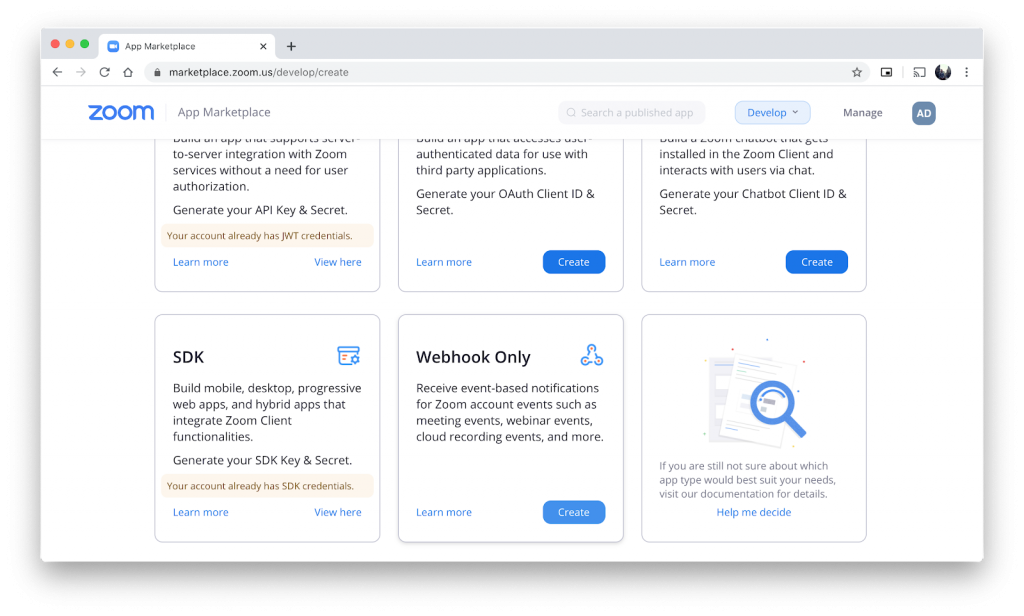
Then, enter the name of your app:
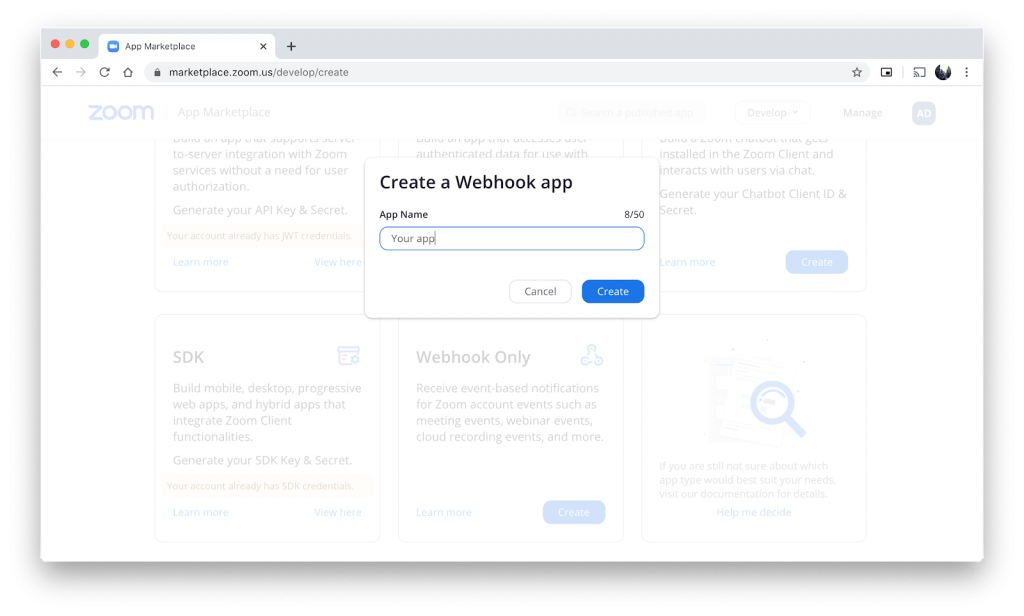
Fill in the information on your app:
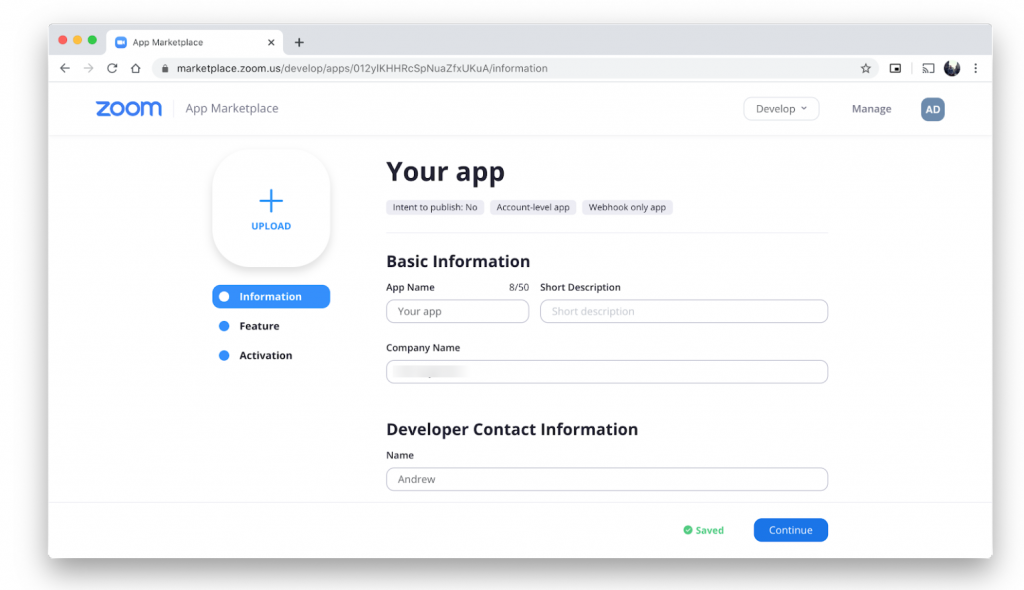
Add a new event subscription. You need to add attendee names and an endpoint to which Zoom will send data on your service.
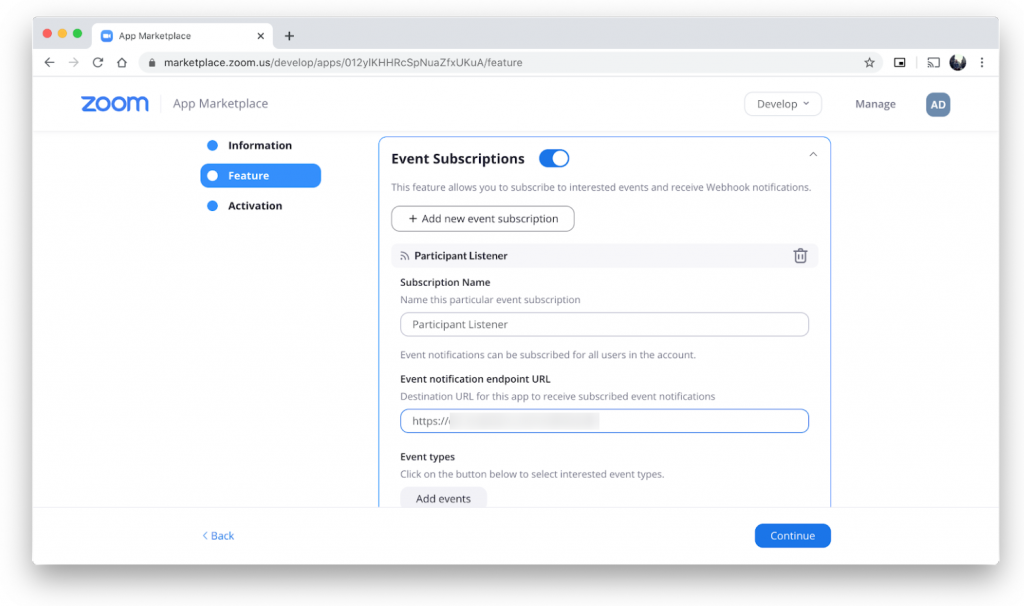
Choose the events that will trigger notifications:
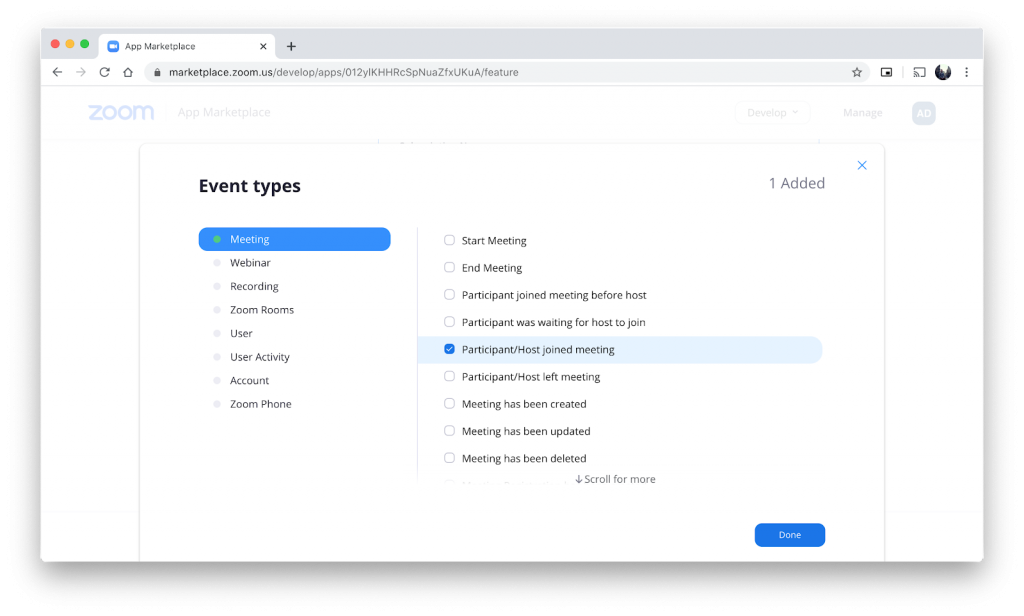
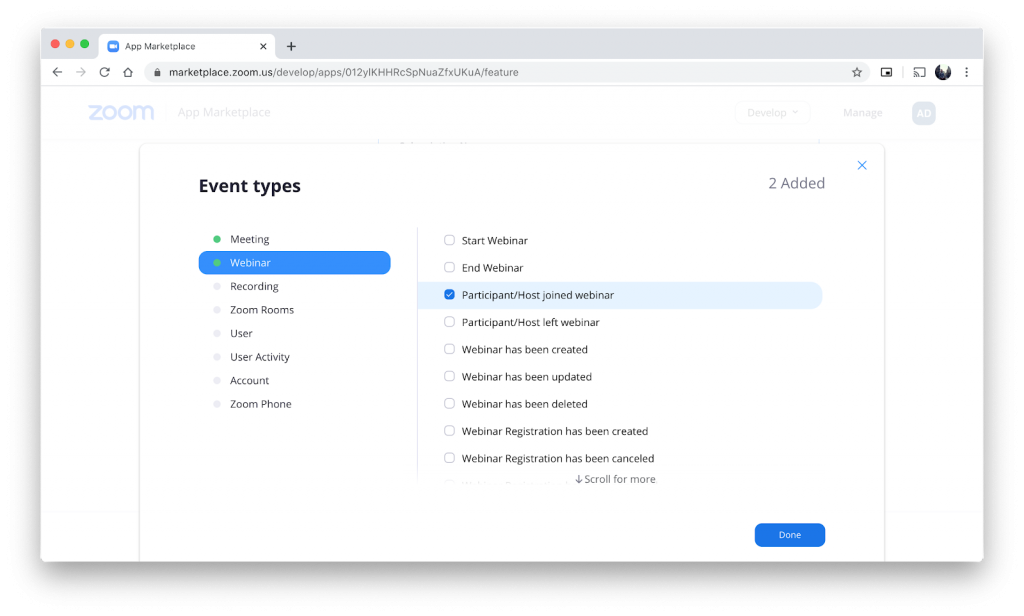
Now, notifications are enabled.
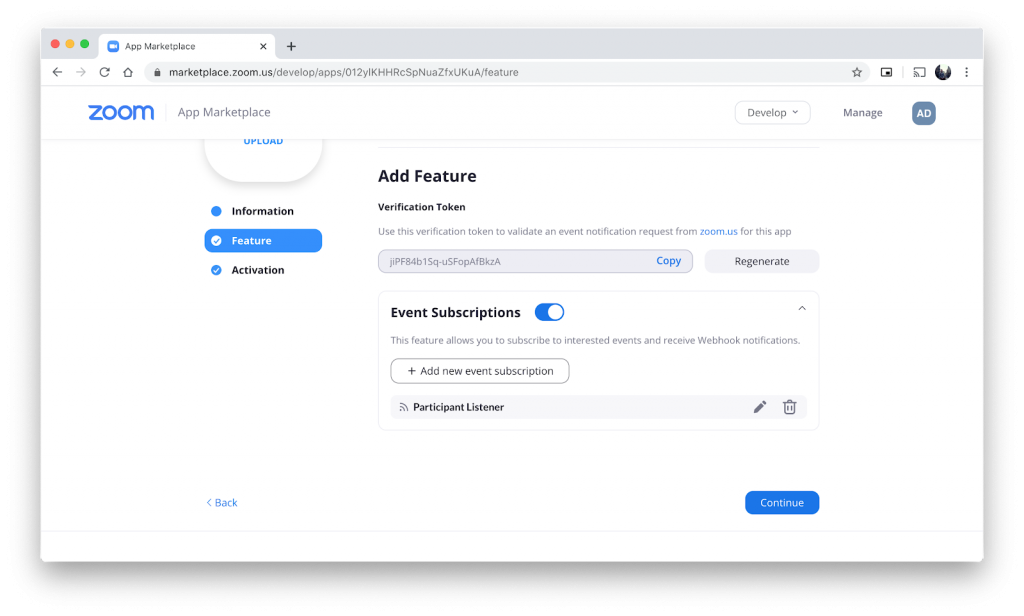
How to Embed Zoom on a Website with Web SDK
Zoom meetings through web pages are even more convenient than meeting via Zoom app since attendees need not download or install anything. They will surely appreciate the ability to find and join your meeting right on your website, using any device that has access to a browser (e.g., Chromebook). It is possible to embed Zoom webinar on your website, so let’s see how it is done.
If you own a WordPress website, you need not know HTML or CSS to embed Zoom on it. First, you will need to install the Zoom WordPress plugin. If you are familiar with Java, Javascript, HTML, and CSS, you can do it with other HTML environments.
You will need your Zoom API to proceed. You can find it at Marketplace; the Zoom Pro pricing plan should be purchased. Then proceed to ‘Develop,’ ‘Create An App,’ and ‘JWT.’
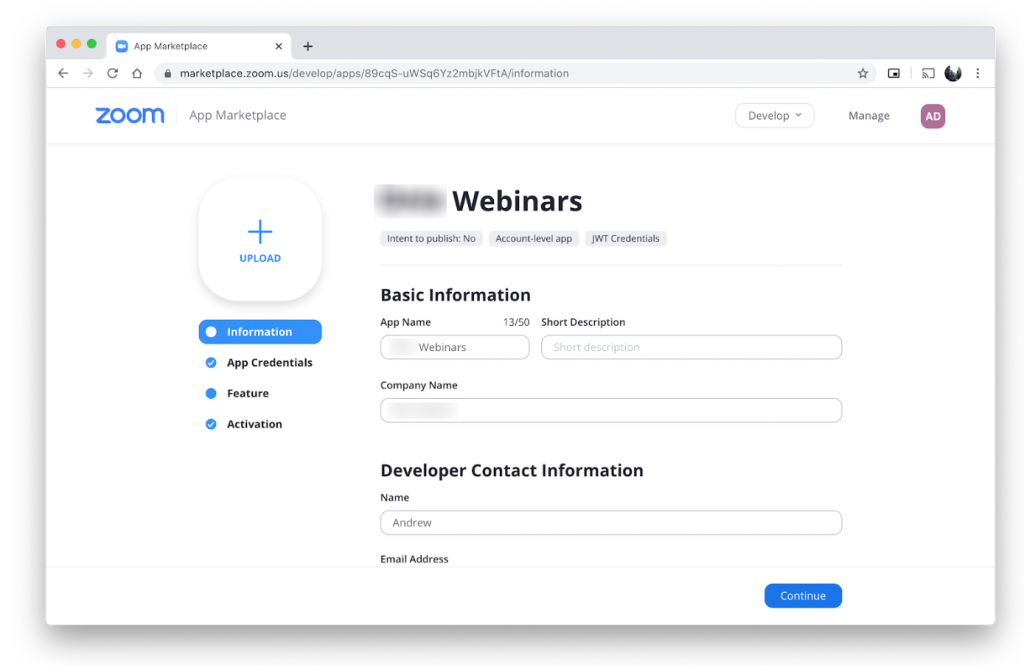
Now you will receive API Key and API Secret for setting up the SDK.
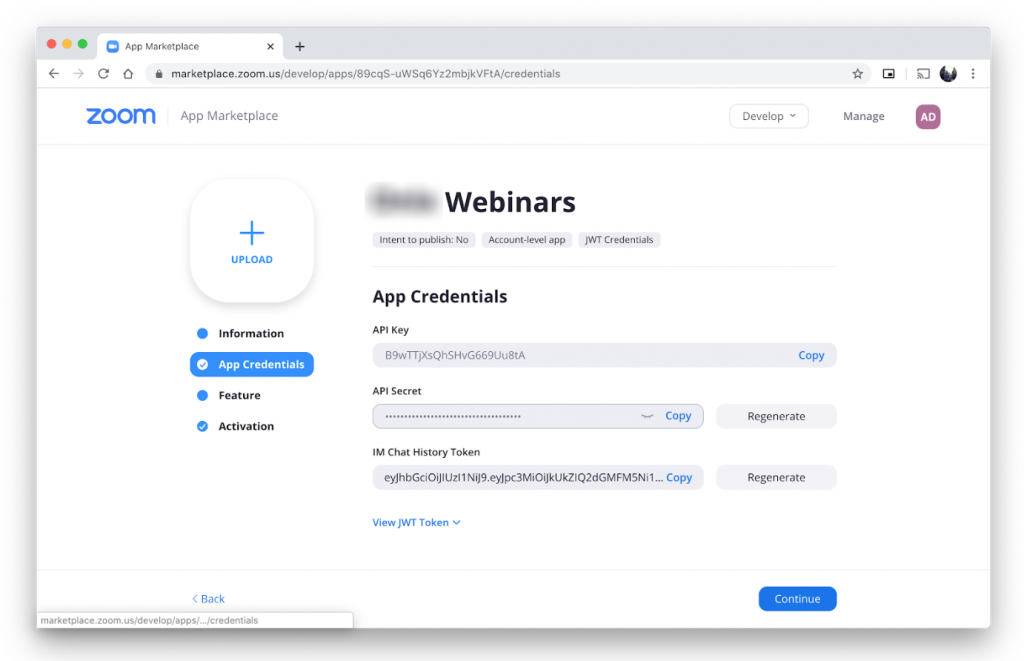
Now you can also add Event Subscriptions:
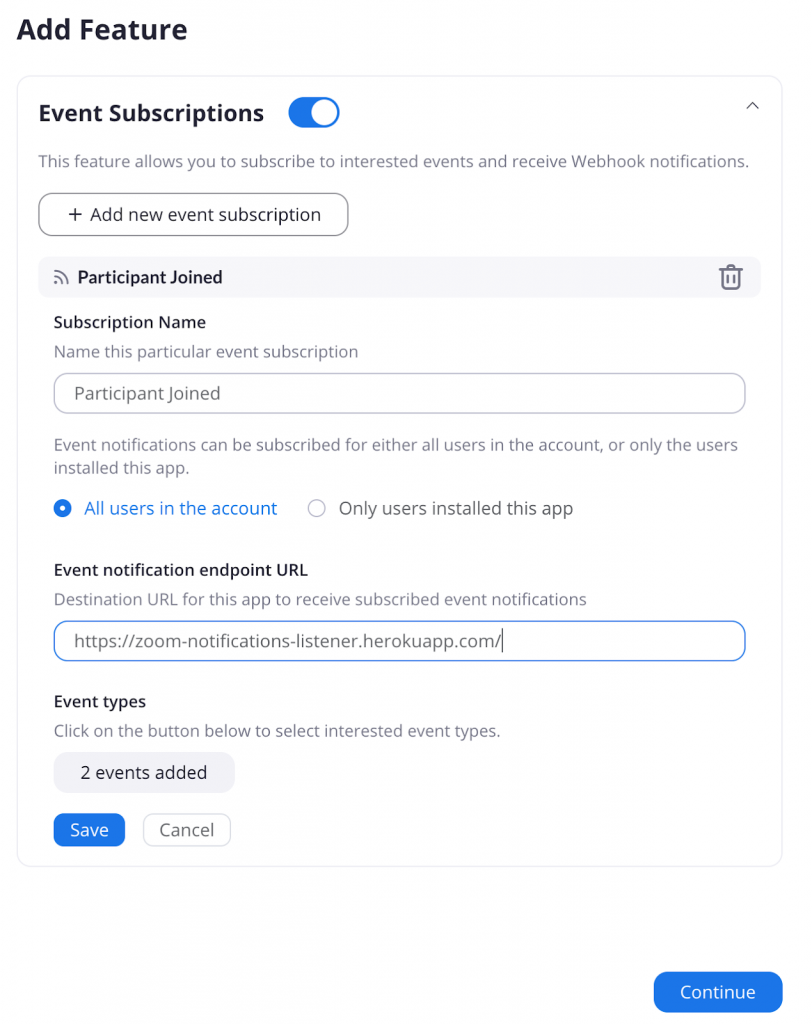
Now, the WordPress plugin for Zoom will connect to your Zoom API, and you will see the list of recent meetings.
In the case of a non-Wordpress site, you will also need to connect Zoom to your site using SDK.
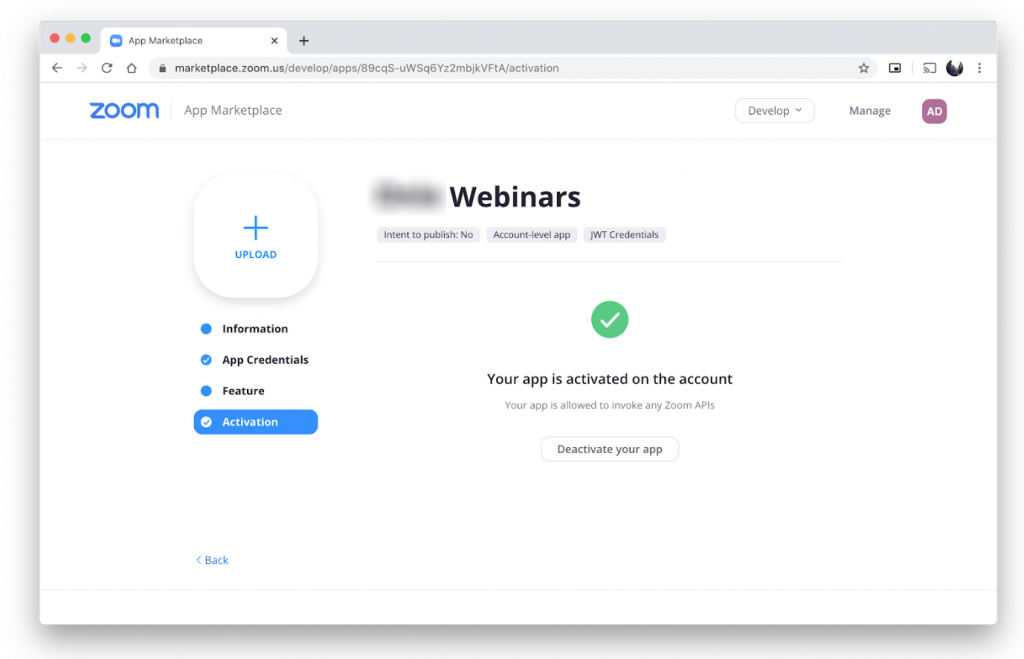
That’s it! Now you can embed Zoom video to a web server.
The Takeaway
During the pandemic, Zoom has helped many businesses and individuals all over the world stay safe WHILE staying connected. The use of the service has quickly become ubiquitous, indispensable, and quite natural.
Zoom is simple to use even for those who don’t consider themselves technical. Still, it is worth exploring other features beyond the basics. The opportunities range from changing one’s virtual background to using the Zoom WordPress plugin.
Alternative-spaces has two decades of experience in helping startups and enterprises hone their web presence to perfection. Why not consider enriching your web presence with the opportunities offered by Zoom?
Content created by our partner, Onix-systems.
 Home
Home