Estimating a Mobile App Design Price
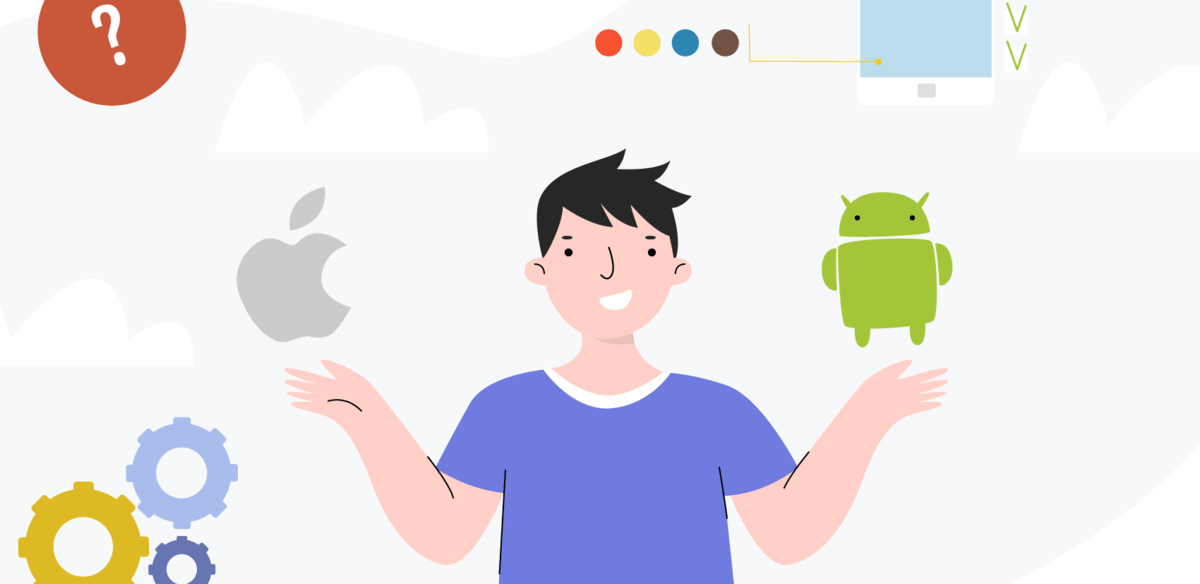
Quality user experience (UX) and user interface (UI) design are critical to the success of any product, and specifically, of mobile applications. From the onset, a good design facilitates the app development process. When the app is on the app store, an attractive interface helps convince users to install it. Afterward, seamless onboarding can help reduce abandonment rates. Smart UX design will facilitate the users’ interactions with the system and the business, driving app engagement, user retention, and customer loyalty. If the app’s design helps convert more users to long-term customers, it’s helping the business to generate revenue and remain competitive.
Most entrepreneurs know that top-notch mobile application design is worth putting money into, but how much exactly? This article should give you an idea of what to expect, along with some tips on how to design a mobile app cheaper.
Factors that Influence a Mobile App Design Price
Simplistically, the cost of designing a mobile application is the project time multiplied by the designers’ hourly rate. Let’s speak about time first.
Length of the Design Process
The general rule is: the more features an application has, the longer it takes to design, and the more it costs. The time to design an app also depends on:
- its complexity level
- whether it’s a cross-platform, progressive web application, Android, or iOS app
- the company’s requirements for the design
- whether they have any useful documents ready
- the designer’s competence and skills
… and probably other variables. A step-by-step description of the design process will help you understand when to consider each factor.

Every company aims to build an app that will meet both its business goals and the end-users’ needs. The design team needs to know them inside out. If the business has analyzed the market and end-user behaviors already, the application design can start faster. Sometimes, designers receive sketches or user-flow diagrams — high-level representations of user journeys — that come in handy. Yet, generally, most things need to be done from scratch. The design team begins by eliciting the company’s requirements as to the desired functionalities and researching the niche competition, target audiences, and market trends.
The resulting actionable use cases, behavioral scenarios, and user stories enable them to proceed to the next stage of the design process. User-flow diagrams for each screen can now be drawn to show how the app would function. The number and complexity of screens depend on the mobile app’s functionality. Consequently, the more screens an app has, the longer the designer will work on them, and the more it will cost to design the product.
The next step is UX design and prototyping. This is when the designers focus on how people will interact with the application. It should be easy to navigate and pleasant to use. Generally, only a professional UI/UX designer can fully understand mobile usability and aesthetics and incorporate the latest trends. Moreover, the designer should be an expert in the platform you’ve chosen.
To craft the core ideas into a seamless user experience, the designers start with creating wireframes. These are sketches which outline the locations of buttons, labels, content, and other components. It is important to specify their structure, navigation, statuses, and dialogues.
The prototyping process may include several iterations, followed by usability testing and concept validation, until an interactive prototype is created. The designers use special tools to link up all the screens they’ve drawn through buttons. The clickable prototype is necessary for testing the navigation and how the design elements and features help users perform the planned tasks.
Usually, we ask our clients and a few colleagues to experiment and give their feedback. Prototyping may seem tiresome and time-consuming, but in fact, it’s a fast and cost-efficient way to visualize the future app, validate the concept, and make critical changes with minimum loss. It helps find out which components are indispensable and which are not. By removing the surplus, you can improve the product while saving money.
The number of platforms to design for is a major factor determining the cost. For example, Alternative-spaces designs and develops applications both for the Apple iOS ecosystem and for Android phones, tablets, Smart TV, and Wear.
Every operating system has a set of guidelines which help ensure the interfaces look and feel like part of the OS. Depending on whether you are building an app for iOS or Android devices, the designer should be knowledgeable about the Apple Store or Play Store design guidelines, respectively. In some countries, iOS experts tend to charge more. However, thanks to the limited range of iOS devices and strict design guidelines, designers can be ‘pixel-perfect.’ There are fewer screen sizes requiring adaptation, and the design is easy to test and fix. Android mobile phones and devices, on the contrary, are numerous, and the operating system is fragmented. The team will have to focus on a limited range of Android OS versions or even specific Android devices.

The next stage, user interface design, is not only about polishing the created layout. The development of an app’s unique visual style requires creative thinking and years of experience. Research from the first stage is also essential for delivering the look that will appeal to the target audience. This includes designing patterns, selecting the color scheme, creating shapes, and making effective use of typeface.
A native user interface design strictly follows the mobile platform guidelines. Since designers can use templates and ready-made examples, they can complete the design in a shorter time. A custom UI is created from scratch using unique styles, graphical elements, and non-typical UI components to look more appealing and unique. Consequently, a bespoke application takes some 100 hours longer to design than a native design app.
During UI design, we typically craft a few screens and share the designs with our client. If they approve the color palette, icons, and overall layout, we proceed with designing the rest of the screens in the same style. Animation and additional graphic elements, such as a set of icons, take extra time and increase the total design cost.
The visual design and branding are interrelated. The development of a logo and app icon, however small and simple it may seem, will require time and expertise as well. For example, the graphic designer should know how the colors, space, and shapes may affect color psychology and audience response. Logo design alone may cost over $1,000 USD. However, this investment is generally reasonable because a logo is the first thing your customers see and something they should remember and recognize afterward.
A mock-up is an accurate and realistic representation of an application design. Sketch is commonly used for creating mock-ups for iOS apps. We also use Figma and AdobeXd. Initial mock-ups are shared with the client and potential users for testing. Their feedback and new suggestions help the designers with final adjustments to the mock-up. The UI/UX designers, iOS or Android developers, project managers, and the client all work together during this phase. By identifying any errors or misunderstandings which might occur during the app development, we can help keep the project on budget and on time.
At the end of this phase, the client receives a complete product design with all the images and animations, app logo, icons, and screenshots for app stores. With these files, they are ready to proceed with app development.
Below is a break-down of the design process for a minimum viable product for one platform.
| Task | Estimated time to complete |
| Competitive analysis and user research | 20-40 hours |
| User experience design and prototyping | 60-120 hours |
| User interface design | 50-100 hours |
| App logo and icon design | 24-40 hours |
| Total | 154-300 hours |
The designers’ work may continue after the application release. Customer feedback and reviews can suggest a few tweaks to the design. Such post-release adjustments and subsequent usability testing may take between 20 and 50 hours.
The wide ranges of time estimates are largely due to varying complexity levels. The more complex the app, the longer the team needs in designing and developing it, and, as a result, the more expensive it will be.
We can now calculate a generic app design price by multiplying the minimum approximate time by a low hourly rate for graphic designers in the US ($79/hour USD). This gives us the minimum price of $12,166 USD for a simple application. However, even this amount may be reduced dramatically if an app design is created elsewhere.
The Design Team’s Location and Hourly Rates
The geography and expertise factors are equally important for calculating an app design price. Companies can either handle the design in-house or entrust it to an external team or specialist. Outsourcing software design and development allows cutting expenses by eliminating the cost of recruiting local designers, their salaries, social packages, sick leaves, leave pays, office maintenance, hardware, license fees for the designer tools, and so on.
Both design studios and freelance designers charge by the hour. The cost may depend on the level of expertise and their location within the country. Each studio offers own quality, approaches, specialists, and processes. A beginner or even an experienced freelancer will typically charge less compared to a big agency with decades of experience and top-rated professionals on board. In case you require senior designers that charge higher hourly rates, the cost increases too. However, the greater a designer’s experience and skill set, the faster and better they will work.
The most significant, however, is the difference between designers’ hourly rates across the globe. The table below compares the 2019 offshore development rates based on an Accelerance report with the lowest and highest fees we encountered in various sources. (All figures are in USD.)
| Minimum hourly rate | Maximum hourly rate | According to Accelerance | |
| US and Canada | $15 | $200 | $79-$163 |
| Eastern Europe | $10 | $59 | $35-$56 |
| South Asia | $6 | $25 | $25-$36 |
The quality of mobile design services also varies greatly and can range from subpar to world-class. The trick is finding a balance of quality and price. To be safe, it’s wise to focus on the upper part of the regional price range. Eastern European countries are known to offer good quality at rates much lower than in North America or Western Europe. For example, an excellent design service that would cost you $200 per hour in the US would be just $30-$50 per hour in Ukraine.
The difference is particularly striking if the same “design project time X hourly rate” formula is calculated based on a $30/hour rate.
| Complexity | Estimated cost at $79/hour | Estimated cost at $30/hour |
| Simple app | $12,166 | $4,620 |
| Complex app | $23,700 | $9,000 |
How to Design an App at a Lower Cost
A mobile app design price primarily depends on:
- the number of features and screens it should have
- the complexity of the UI/UX design
- the platform or platforms to design for
- whether you want native or custom design
- the amount of research and other work done beforehand
- whether a logo design is required
- the designers’ level of expertise
- the designer’s or team’s hourly rates
Most of these factors can be managed to help businesses save money while designing a mobile application. For example, to speed up the design process, it’s useful to conduct some basic groundwork, such as user and market research, specification writing, sketches, and writing copy, beforehand. Focusing on the core features of the future mobile application will help the project stay on budget.
Cooperation with offshore design teams is both time- and cost-effective, but you should be careful not to sacrifice the quality of the UI/UX design. Hire professionals skilled in both usability and aesthetics insurance. A company with a proven track record in mobile design will complete the project in a shorter time.
Alternative-spaces’ mobile app developers and designers have extensive experience in building various products for entrepreneurs from all over the world. If you need advice or are looking for a professional team to realize your mobile app ideas — please contact us!
Content created by our partner, Onix-systems.
 Home
Home