How to Implement a QA Process in Software Testing to Get the Most of It?
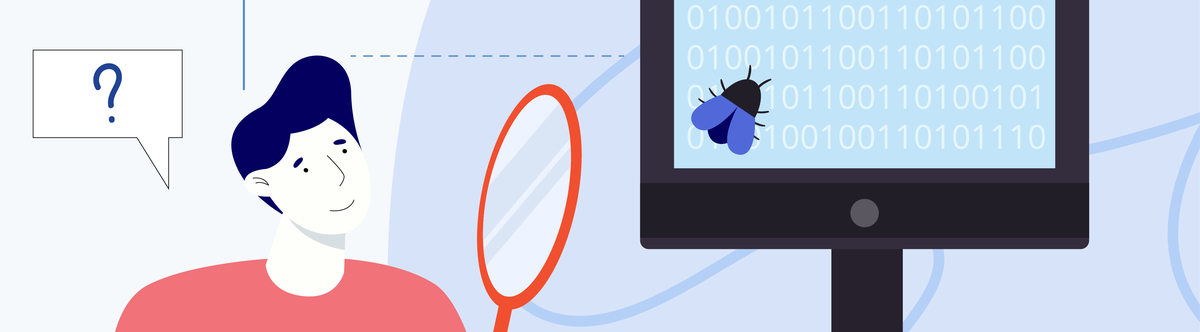
Web representation is essential for any business today, but it is not enough to just have a website. It has to be simple, smooth, and enjoyable to use. The quality assurance (QA) members of software development teams are responsible for ensuring that everything works as it is supposed to. Like any tech activity, QA requires a methodology — which is a set of working methods, procedures, and rules.
It is useful for customers to know how the QA process and procedures are established in a company. Some people believe that testing is needed when a software product’s functionality is mature enough, others feel that testing should start as soon as possible to identify bugs earlier, which makes them easier to address. Let’s imagine a room frame with installed wires. Wires will soon be hidden beneath the layers of insulation, air and water control membranes, plasterboard, etc. If the functionality of a wire isn’t checked right after installation, any issue that may arise will be hard and costly to fix. After all, you must uncover the wire from beneath all those layers.
The same concept applies to software development. Every QA process in software testing should occur in due time, follow certain rules, and yield certain results. Let’s see how this happens.
Implementation of Quality Assurance Methodology

In a software development company, the QA team works closely with other project team members to create standards to systemize their work, including reviewing project activities and auditing work outputs during the development life cycle. These standards usually comprise the defined roles and responsibilities of every team member, work cycle phases and their implementation, notes on interaction with other team members, test design and review, recommendations on bugs reporting and verification, and so on. Every part may also contain a subsection where the goals of every activity are explained. Clear definitions of statuses and terms are essential: all members of the QA team need, so to say, speak the same language.
Individual components of the quality assurance methodology, such as the standards, may vary from company to company but are usually similar. They depend heavily on what needs to be done and the aim of a project. Let’s get a closer look at every part, based on QA Standards by the Alternative-spaces QA team.
Responsibilities of a QA Team
Every QA specialist holds a specific place in the team. However, a team can be considered a living organism where everyone is responsible for its general well-being. Here is a generalized list of responsibilities:
- Reviewing requirements.
- Test planning, design, and effort estimation.
- Updating test cases.
- Developing and monitoring corrective and preventive actions.
- Investigating customer complaints and non-conformance issues.
- Bugs reporting and verification.
- Participation in product enhancement.
QA Implementation
For harmonious work, the team uses several unique statuses, such as:
- Ready to test. A feature that needs testing is received from the developers and deployed in a test environment.
- Testing in progress.
- Bugs. Time for bugs reports.
- Review. Used if additional verification by the project manager or product owner is needed.
- Done. Task is verified, tested and ready for further deployment on production.
Implementation of such statuses helps the project manager, team leads, and product owner to analyze the flow of the development. It will help recognize active or problematic tasks and prevent reopening closed tasks.
Interaction with Other Team Members
The two basic rules are:
- Each task should have a detailed description and contain information about the version or build in which a new feature is tested.
- Communication on the issues and all the updates is held through the comments in a bug tracker.
The lack of a detailed and clear description of a testing task may lead to time-wasting or conflict situations. Besides, storing all needed information about a task in one place helps to prevent trouble.
Test Design and Review
When test conditions are known and the information is gathered, it is time to create test cases. A test case is a set of conditions under which a QA specialist determines if everything works as expected. When test cases are executed manually, it is called manual testing. By contrast, automation testing leverages scripts and specialized software to execute tests.
To design a test case, the QA specialist has to set a definition of done (DoD) in detail. The project manager or team lead approves the DoD so test activities can start. The DoD not only systemizes the test flow but allows for the analysis of the test effort estimation and test coverage. Test cases are usually divided into logical units.
Only the application of various testing methods ensures a software product’s efficiency. The methods roughly correspond to the different QA testing phases. There are two main areas: functional and non-functional testing. The former concerns itself with every function of a software product and the latter about its usability, performance, reliability, and other non-functional aspects of a software product’s operation.
| Functional testing |
| Unit testing | Integration testing | System testing | Acceptance testing |
| A software product is divided into small units of the source code and each of these units is tested separately. | Increases the scale of unit testing to test the combined units as a whole to see how well they perform together. | The system gets tested as a whole to verify its compliance with requirements and quality standards. | Involves running a software product in an environment close to real-life usage to check if it is ready to release. |
| Non-functional testing |
| Security testing | Compatibility testing | Usability testing | Performance testing |
| Deals with discovering security vulnerabilities and ensures that the users’ info and other data are safe. | Ensures consistent experience for end-users across various browsers and devices. | Testing performed from the users’ perspective to check if a software product is intuitive and easy to use. | Checks how a software product behaves in different situations, mainly testing its stability and responsiveness under a certain load. |
Thorough test planning helps implement a test strategy for each stage of the web QA process. It gives the QA team a routine to follow.
You may wonder why web developers can’t execute all those testing phases themselves and be done with it. Simply put, web developers have a different mindset and lack objectivity, being creators and builders. Whereas testers are more like destroyers. Although they do not actually destroy anything, they are skilled in finding the weakest spots.
It is necessary to review the tests to ensure that all requirements are met and all updates are covered. Reviewing keeps all test cases relevant. Typically, a test review should be conducted at least twice, during the testing and once again before the new version release.
Bug Reporting and Verification
Any deviation from the stated requirements should be treated as a bug and documented.
The rules of bug reporting include, but are not limited to:
- Anyone working on a project can open a bug.
- Bugs should be opened in a relevant project in a bug tracker.
- A bug description should be detailed.
- A bug should be assigned to a proper specialist.
A bug report may contain the following text fields:
- Project
- Issue Type
- Summary
- Description
- Severity
- Priority
- Linked Issues
- Attachments
- Environment
- Sprint
- Assignee
- Label
- Affected Versions, etc.
Correct and organized bug reports help developers fix issues faster. Once a bug has been fixed, it gets verified and its status is changed to Done. If not, the bug should be returned to the proper specialist for further investigation and fixing. Comments may be added, if needed.
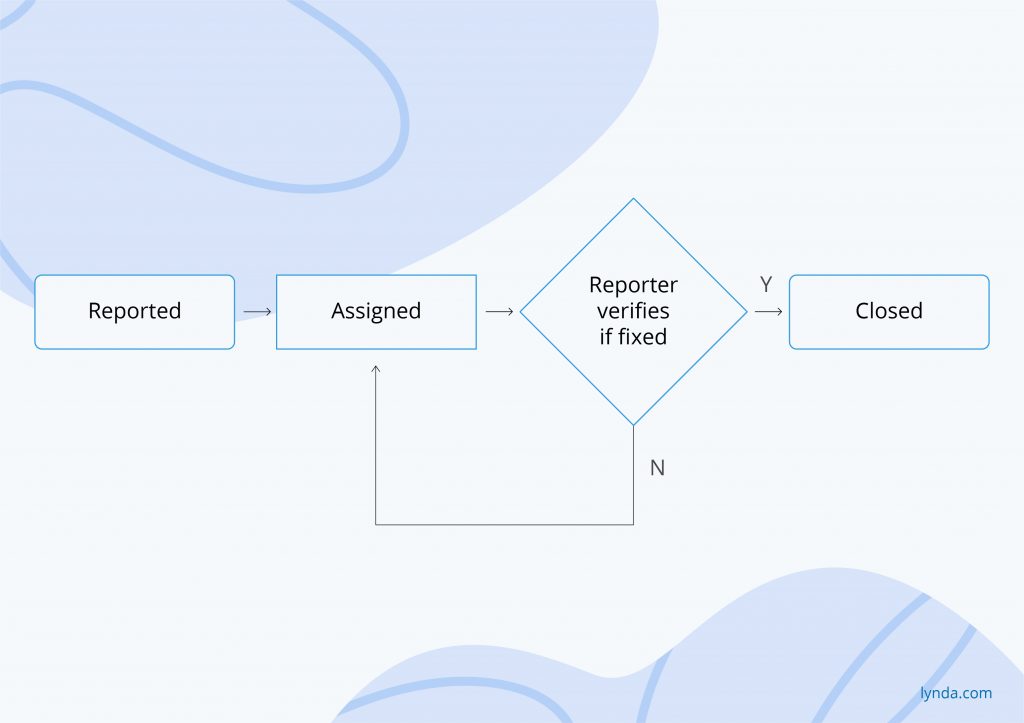
The Importance of an Organized QA Process and Procedures for Software Development
Quality assurance is a vital process for delivering high-quality products; investing in QA is crucial for a business. Some people think quality control (QC) is enough. However, there is a vital difference between QA and QC. QA helps improve a software product in the process of its creation and ensures that it meets the set goals at the end. QC, which tests the quality of a final product, can be thus considered only a subset of QA testing phases. Only continuous QA efforts, starting as early in the software development process as possible, can help ensure that your product works perfectly.
QA boosts user experience (UX). That’s where performance and usability testing work their magic. Test data received from actual users give the development team ideas on how to provide the best usability and optimize UX.
A software development company’s QA process and procedures should have defined standards which are periodically improved. Establishing the proper standards of a workflow may seem too much trouble, but it promotes cooperation among the team members and prevents the customer’s time and money from being wasted. In addition, it is evidence of a QA team’s competence.
A QA methodology well developed and applied helps ensure that the product will function properly. Users will find it worth their time and money, and can be confident that the product was built with care. All these factors will strengthen the brand.
Content created by our partner, Onix-systems.
 Home
Home