How to build a roadmap for a project
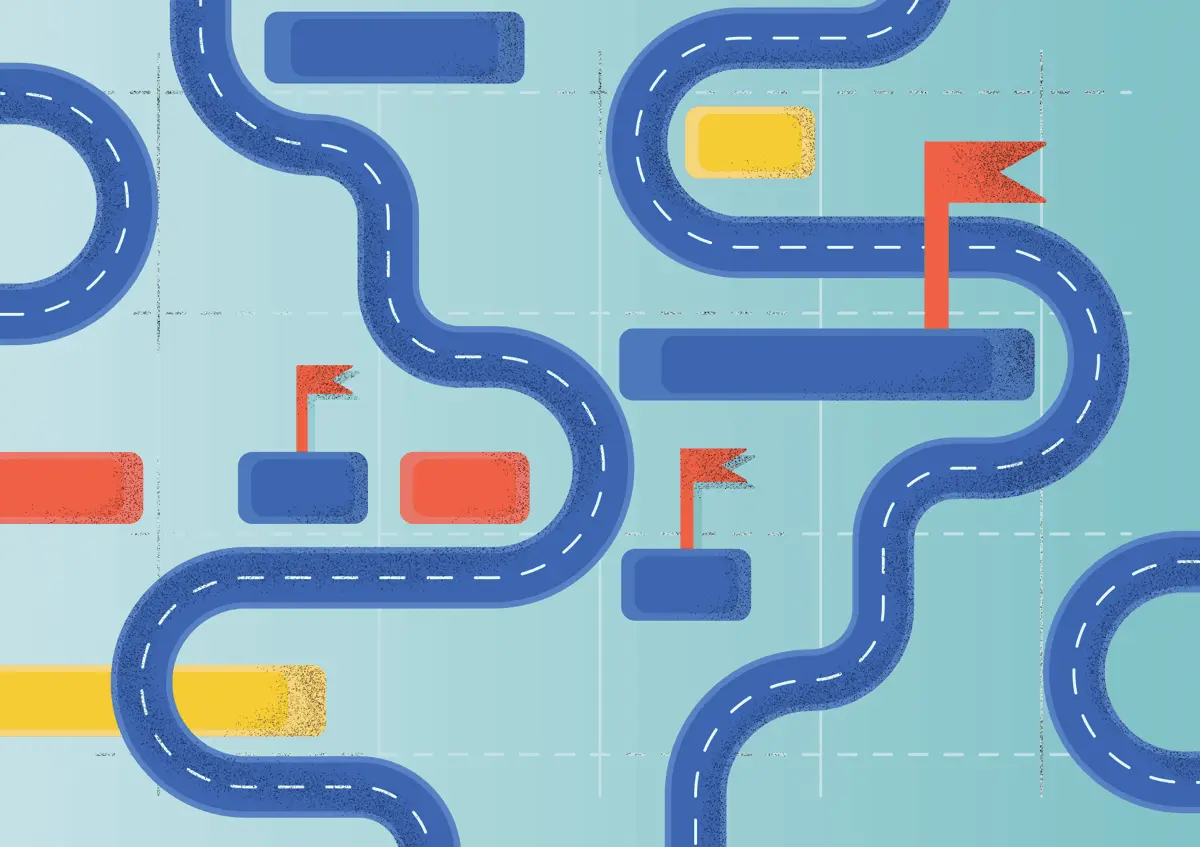
Software development is a complex multi-phase process involving many parties, business processes, tasks, and technologies. A project manager juggles human resources, communication, documents, customer needs, stakeholder expectations, budgets, and schedules. Nevertheless, Alternative-spaces’s PMs always find the time to build a roadmap for a project.
In this blog, we’ll explain the role of such documents, how they help us successfully build various software, and how to create a roadmap for a project.
Table of contents
- Definition of a roadmap in project management
- The benefits of having a roadmap for project management
- Key elements of an IT project roadmap
- How to make a project roadmap – Alternative-spaces’s tips
- Summary
- FAQ
Definition of a roadmap in project management
A project roadmap, or a project management roadmap, is a high-level, strategic, one-page graphical overview of a project’s goals and deliverables on a planned timeline. In other words, a project roadmap communicates the who, what, and when of a software development project.
For software developers, a project roadmap visualizes the essential information from a strategic standpoint and thus provides a simple, easy-to-follow source of truth. For the executive staff, investors, marketing, and salespeople, it presents an at-a-glance view of the project’s status.
Namely, a roadmap for an IT project:
- outlines its objectives, deliverables, resources, deadlines, and milestones
- shows when the team starts and finishes the project
- indicates persons responsible for each step of the process
- shows how they utilize the allocated resources
- visualizes the connection between the project’s variables and its completion
- gives a high-level picture of the project’s progress
- indicates whether the goals and objectives are reached within the allotted time frame
A project roadmap is typically broken down into color-coded milestones that mark meaningful pieces of work.
An IT project roadmap evolves together with the project. It absorbs the data generated by an ongoing project and simplifies it into a structured view so that stakeholders can assess strategic details without wading through charts, graphs, comments, and updates.
The benefits of having a roadmap for project management
Not every project requires creating a roadmap. For example, a small internal project, a pet project, a demo, or something that only your team will see probably doesn’t need it.
However, if multiple parties are involved and cross-functional teams work toward different milestones that eventually come together, you need to create a project roadmap. It will prove especially helpful if external stakeholders want to know what is being done and when they can expect the results without dealing with the project management process.
A small project can succeed without a roadmap, but a large, multi-faceted project would rather have one, especially if something is being developed from scratch.
Here are some of the ways a project roadmap can facilitate your project management:
Better project planning
Proper research and project planning in the early stages of a project are essential for its success. At Alternative-spaces, the discovery stage often implies creating a project roadmap.
Project managers should first develop a strategic overview of the project, identify its phases, and estimate the time required to complete them. This is the basis of a roadmap. Once all stakeholders have approved it, PMs can use it to develop a more granular, task-level project plan to achieve the strategic goals and milestones defined in the roadmap.
Expanding a roadmap into a project plan ensures that the team and stakeholders are on the same page and that deliveries are aligned with their expectations.
Roadmaps also enable more accurate estimates and help identify opportunities, risks, dependencies, and resource constraints before they become problems. For example, an overview of the project’s scope and complexity can help you estimate the effort involved, determine whether your current talent will suffice, prevent overbooking or underbooking, etc.
Easier project kick-off
The early days of a software development project are often filled with uncertainty, causing team members to feel lost and investors to lose interest. Even a high-level project roadmap can help manage this uncertainty. It also helps identify the first tasks to get the project started.
A project roadmap is one of the best ways to get stakeholders and executives on board quickly and ensure their buy-in. When you first gather the implementation team and stakeholders whose signoff you need to get started, presenting a project roadmap will facilitate communication and a shared understanding of the project’s ambitions, objectives, key milestones, allocated resources, expected deliverables, and timeline.
Read also: How to speed up software development
Convenience for project managers
A project roadmap does for a PM exactly what a regular roadmap does for a driver: it shows how to reach the project goals, whether the team is on the right path, and where the project is going.
The simple visualization helps PMs remember what has to be done, when, and who is in charge of each task. Roadmaps also help ensure that everyone is on the same page before plunging into work and act as a single source of truth, providing quick answers about project objectives, deliverables, deadlines, and responsible persons.
Effective project reporting
A PM’s duties include updating stakeholders on the project’s status, which is best to do without getting into tiny details. Some might want a daily task-by-task walkthrough of the team’s progress, but most are interested only in a quick strategic-level status. An IT project roadmap comes in handy again.
Milestone tracking is a great way to measure project progress by checking the achieved outlined levels. A project roadmap can serve as a reference guide to inform stakeholders about their project’s scope, which milestones the team has hit, when they will complete a specific task, any roadblocks they face, whether the project is coming in under budget, etc. This enables stakeholders to make timely decisions to keep the project on track.
A roadmap also saves a PM’s time during reporting: they can keep stakeholders informed and updated without sanitizing project plan details.
Below, you can see Alternative-spaces’s roadmap project example.
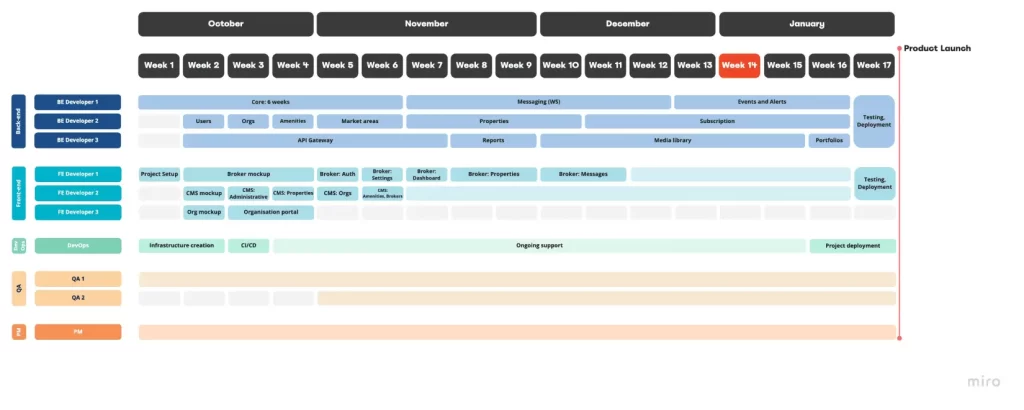
Key elements of an IT project roadmap
1. Objectives/project scope
A project roadmap is a big-picture vision of what should be achieved at the end of the project. It must provide instant answers to two questions:
- What is the goal of this project?
- What does success mean to us?
2. Project phases and milestones
Project phases represent the segmentation of your project’s workflow. For example, during the first phase, the development team plans a new feature, the second is allocated to its coding by programmers, the third – to the quality assurance (QA) staff to test it, and the fourth is planned for debugging. The workflow ends with the feature release.
Each phase begins with or leads to a project milestone. Milestones can be considered mini-goals to be achieved by a specific date and after that – as markers of the project’s progress toward completion. They may also signify a linchpin dependency, a significant event, or a key decision point in the project’s lifespan.
It should be easy for a viewer looking at the phases and milestones to tell where the project stands, what is to be done next, and what to expect. For example, a milestone could read: “By March 31, a proof of concept must be ready.”
3. Deliverables
Project deliverables are tangible or intangible outputs or results of a project’s activities that are expected within the allotted time frame. Project deliverables can include, but are not limited to:
- a product specification
- design of a feature, website, mobile app, etc.
- a prototype
- proof of concept
- content, such as texts, images, videos, 3D models, etc.
- minimum viable product (MVP)
- released software feature
- bug fix or update to an application
4. Resources
When managers build a roadmap for a project, they use estimates for costs, labor, the technology needed to complete it, any outside parties involved, or anything they need to achieve the project’s goals.
More often than not, ‘project resources’ in project roadmaps mean the number and expertise of the people who will carry out the project. You will know pretty precisely how many hours you will need from each expert and decide whether to increase or decrease the allocated resources, depending on how well they work and how fast the project is hitting the set milestones.
5. Project schedule/timeline
Firstly, a roadmap should visualize the project’s start and end dates as the head and the tail of its timeline. Then, it should describe the chronological order in which the teams will carry out project activities and achieve milestones.
A project roadmap shows when each phase will begin and end, usually in a form of a Gantt chart. Looking at the phases, milestones, and deliverables, stakeholders can check whether they have been or are likely to be achieved on time, understand whether the project is on track or at risk, and make appropriate decisions.
6. Dependencies
The managers should also indicate any relationships between project elements that impact the execution of essential deliverables and activities.
7. Possible risks
A project roadmap may indicate predictable obstacles or project risks that may come in the way. These may include technical challenges, quitting team members, other resource shortages, or external factors that may cause the project to veer off its schedule or budget.
You may also highlight the stakeholders and people who will work on the project. Including their names, roles, and contacts will make it easier to reach them.
How to make a project roadmap – Alternative-spaces’s tips
Alternative-spaces regularly creates project roadmaps to provide a clear project vision for the clients. Let us share advice on project roadmap creation based on our experience.
The process can be divided into several steps:
1. Involve stakeholders early on.
Everyone who will carry out the project or has a say in it should collaborate on creating a project roadmap.
It’s best to start by organizing a project kick-off meeting. Whether online or in real life, it will enable the team to meet the stakeholders, ask questions regarding the product vision, understand their expectations, and so forth.
This will also demonstrate your keen interest in their needs, entice the stakeholders into the collaborative effort, ensure transparency, and help build trust.
2. Collect necessary project information.
The information you need to collect can include the project’s budget, key activities, deadlines, expected results, assumptions, any roadblocks or constraints that might impact them, etc.
Most of these details are likely laid out in the business case, presale budget estimate, or project charter. If there are none, you need to elicit all the required information from the stakeholders, development team members, and any third parties and outside experts to get as complete a picture as possible.
Even if you extract the necessary details from approved documents, don’t hesitate to ask the stakeholders to fill in any blanks or seek their guidance.
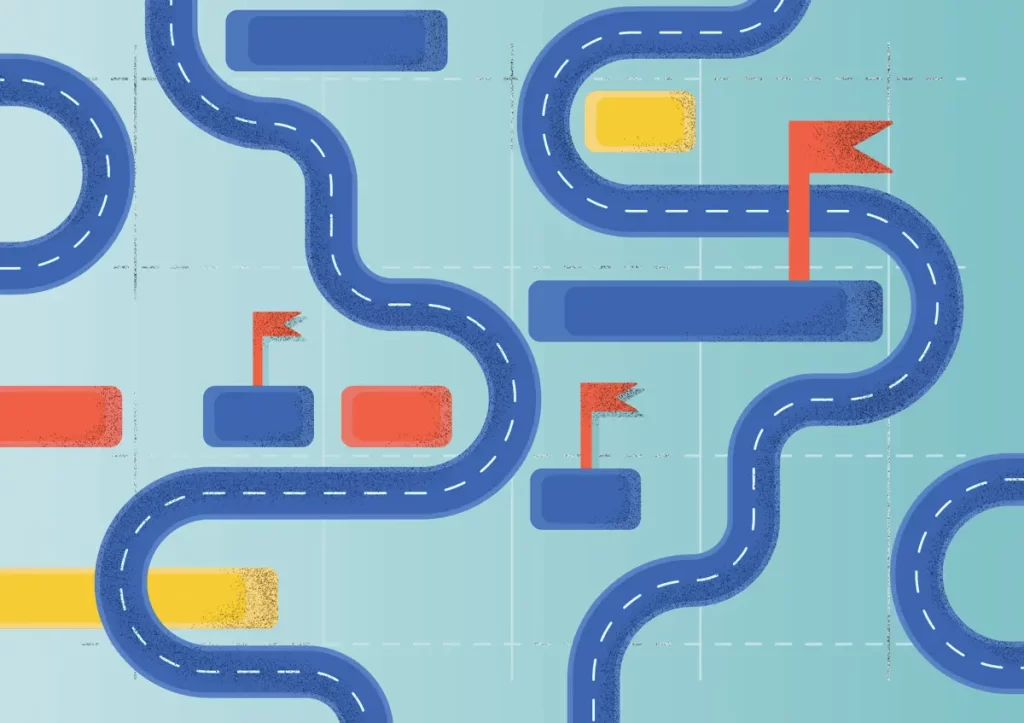
3. Choose your project roadmapping tool.
You can build a roadmap for a project using a spreadsheet or a template. However, an intuitive project roadmapping software can streamline the process and ensure a better result.
There are many paid and free tools on the market. For example, Alternative-spaces’s PMs prefer Miro or Jira’s timeline tools.
4. Create a project roadmap draft.
Now it’s time to plot the project’s variables against the timeline and create task dependencies. This step implies the following activities:
- Define the project scope in measurable terms and identify data points you will use to measure how well each objective is being achieved.
- Split out your workstreams based on environments, such as server, desktop, and network, or the experts and teams involved in the project, e.g., solutions architect, design of the application or website, back-end development, front-end development, QA, DevOps, etc. There may be dependencies spanning multiple workstreams, but each should be relatively self-contained.
- Identify key activities within each workstream, but remember to keep things at a high level. For example, the design phase may consist of UX/UI design and brand development, front-end development – coding and integration of APIs, etc.
- Define project deliverables based on dependencies and business objectives.
- Lay out the planned activities across the project timeline based on the required order of operations and estimate the effort and time required for each deliverable. It’s critical to remain realistic and cautious when communicating the completion dates. Remember to factor in resource availability and any risks that may cause delays.
- Define the milestones at the beginning or the end of each activity as markers of progress and lay out the milestones on a calendar. If you don’t know all the dates early in the project’s life, estimate the number of weeks or months each activity may take instead of indicating specific dates.
Read also: How to avoid project delays: practical tips and tricks
5. Review the draft and make adjustments.
People doing the actual work should review the roadmap draft first. Only they can confirm that the workstreams and activities make sense and that the milestones and dates are realistic.
After the implementation team has approved the draft, you can present it to the business side of the project. It’s best to share your draft before appointing a meeting to discuss it. If it isn’t feasible, at least ask the key stakeholders:
- whether the roadmap explains how the project is set to progress
- whether every element in the roadmap is clear to them
- whether it provides all the detail they need
- whether they have any objections or additional information that might improve it
Once you’ve made adjustments according to their feedback, you can publish the final version that will be used throughout the project’s lifetime. Now you may limit the stakeholders’ access to the roadmap to “read-only.”
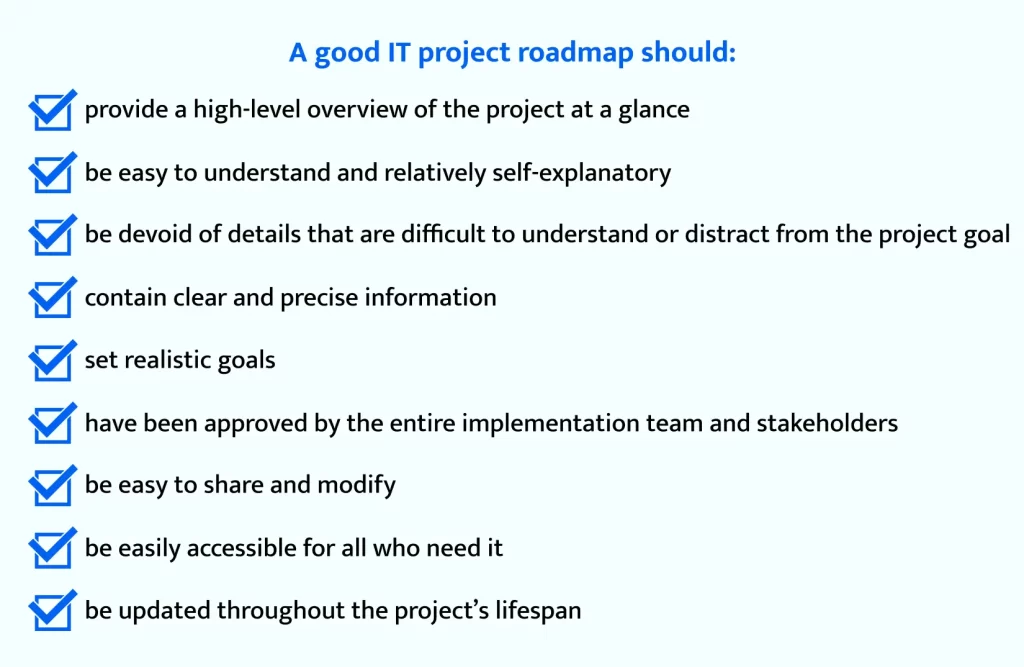
6. Keep your roadmap updated.
A roadmap is a living document that should accommodate all changes to the project.
When PMs learn of any breakthroughs, risks, delays, or divergences from the published and shared roadmap, they should promptly modify the document to reflect changes in timelines, resources, milestones, and dependencies and get the update into everyone’s hands.
Alternative-spaces likes to release frequently, typically working in weekly sprints. When customers see an updated product version and its reflection in the project roadmap simultaneously, it’s easy to determine whether the product is moving in the right direction.
All teams and individuals should always have access to the up-to-date project roadmap. Some project roadmapping tools automatically display the latest version to all with whom the original was shared and notify them of the changes via email. Updates in these services are also less time-consuming, tedious, and error-prone than paper or spreadsheet-based roadmaps.
If you don’t use such project roadmapping tools, a quick note to inform everyone never hurts.
It’s also worthwhile to give your project roadmap a holistic review periodically. Since project plans are updated more often, comparing these two documents is reasonable.
Summary
A project management roadmap helps kick off a software development project and manage stakeholder expectations throughout the process. This visual artifact tells everyone all they need to know at a glance while keeping everyone focused on the strategic goals.
Alternative-spaces uses it to keep key stakeholders in the loop regarding the scope of work, its progress, and any issues. Customers can learn when to expect new features or products. A roadmap keeps the developers motivated to stick to deadlines and helps PMs to manage the development process bidirectionally.
We hope that the tips and tricks listed in this article will be helpful. If you need assistance with any aspect of your software development or look for effective cross-functional dedicated teams complete with experienced project managers, please don’t hesitate to contact Alternative-spaces!

FAQ
What is the difference between an IT project roadmap, a project plan, and a product roadmap?
A project plan has all specific tasks, deadlines, resource allocation, and other details fleshed out to help PMs assign responsibilities and track a project at a granular level. In contrast, a roadmap is simple, high-level, and free of the nitty-gritty. Product roadmaps are similar to project roadmaps but present a particular software product’s vision and life cycle.
What are the benefits of having a roadmap for IT project management?
- better project planning
- easier project kick-off
- convenience for the PMs
- more effective communication on a project
- keeping stakeholders focused
- keeping the implementation teams on track
What details should a software project roadmap include?
- goals and objectives
- phases and milestones
- deliverables
- resources
- project timeline
- dependencies
- risks
How to create a roadmap for a project?
- Organize a project kick-off meeting or otherwise involve stakeholders into the collaborative effort.
- Collect necessary project information from business documents, stakeholders, and experts.
- Choose your project roadmapping method: a template, spreadsheet, or project roadmapping software.
- Create a project roadmap draft: define the project scope, split out your workstreams, identify key activities and project deliverables, lay them out across the timeline, and define the project’s milestones and pin them on a calendar.
- Collect feedback from the implementation and business parties, make corrections, and publish the roadmap.
What makes a good project management roadmap?
A good project roadmap should be:
- a high-level overview of the project
- created collectively and accepted by the entire implementation team and stakeholders
- built around realistic goals
- devoid of details that can distract from the project goal
- easily accessible for all who need it
- easy to understand and self-explanatory
- easy to share and modify
- accurate and up-to-date regarding the project status
Content created by our partner, Onix-systems.
Source: https://onix-systems.com/blog/how-to-build-a-roadmap-for-a-project Home
Home